Convert NPF to MDB
Conversion of Samsung NPF backups to MDB databases. Renaming NPF backups to MDB. NPF to MDB converters.
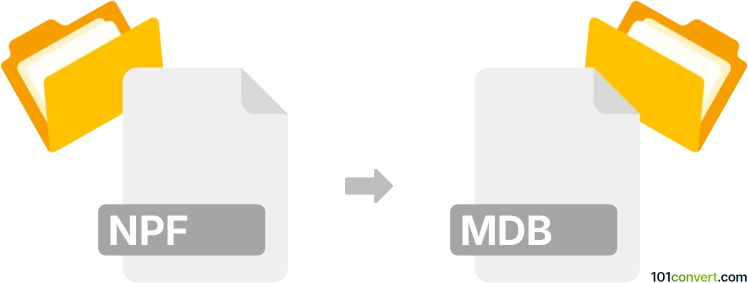
How to convert npf to mdb file
- Mobile platforms
- No ratings yet.
According to some sources, Samsung NPF backups are just renamed Microsoft Access databases (.mdb), so simply rename the NPF file to MDB and open it in a database program with support of Access formats.
101convert.com assistant bot
2mos
Understanding NPF and MDB file formats
The NPF file format is primarily associated with NTI Backup Now, a software used for creating backup files. These files store backup data and are crucial for data recovery in case of system failures. On the other hand, the MDB file format is a database file used by Microsoft Access. It stores data in a structured format, allowing for easy data management and retrieval.
Converting NPF to MDB
Converting an NPF file to an MDB file involves extracting the data from the backup file and importing it into a database format. This process is not straightforward due to the different purposes and structures of these file types. However, with the right tools, it can be accomplished.
Best software for NPF to MDB conversion
One of the most effective ways to convert NPF to MDB is by using NTI Backup Now to restore the data from the NPF file. Once the data is restored, you can use Microsoft Access to import the data into an MDB file. Here’s a step-by-step guide:
- Open NTI Backup Now and restore the data from the NPF file to a temporary location on your computer.
- Launch Microsoft Access and create a new database or open an existing one.
- Use the File → Get External Data → Import option to import the restored data into the MDB file.
By following these steps, you can successfully convert your NPF file data into an MDB format.
This record was last reviewed some time ago, so certain details or software may no longer be accurate.
Help us decide which updates to prioritize by clicking the button.