Convert NKI to GIG
How to convert NKI instrument files to GIG format for use in GigaStudio and compatible samplers.
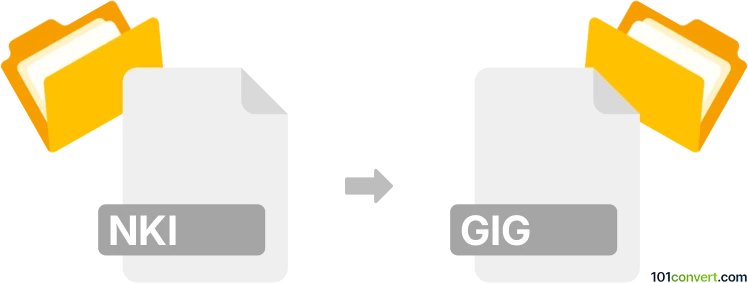
How to convert nki to gig file
- Other formats
- No ratings yet.
101convert.com assistant bot
3h
Understanding the NKI and GIG file formats
NKI is a proprietary file format used by Native Instruments Kontakt, a popular software sampler. NKI files contain sampled instrument data, including audio samples, mapping, and instrument settings. These files are essential for musicians and producers working with Kontakt libraries.
GIG is the file format used by Tascam GigaStudio, another software sampler. GIG files store sampled instrument data, similar to NKI, but are structured differently and are compatible with GigaStudio and some other samplers that support the GIG format.
Why convert NKI to GIG?
Converting NKI to GIG allows users to use Kontakt instruments in samplers that support the GIG format, such as GigaStudio or LinuxSampler. This is useful for cross-platform compatibility or for users who prefer the workflow of GIG-compatible samplers.
How to convert NKI to GIG
Direct conversion from NKI to GIG is challenging due to the proprietary nature of the NKI format. However, a common workflow involves extracting the audio samples and instrument mapping from the NKI file and then recreating the instrument in a GIG editor.
- Extract samples from NKI: Use Kontakt to load the NKI file. Export the samples by selecting Files → Save As... and choosing the option to save samples separately.
- Document instrument mapping: Note the key mapping, velocity layers, and other settings in Kontakt.
- Create a new GIG instrument: Use a GIG editor such as Chicken Systems Translator or Extreme Sample Converter. Import the extracted samples and manually recreate the instrument mapping and settings.
- Save as GIG: In the GIG editor, use File → Save As... and select the GIG format.
Recommended software for NKI to GIG conversion
- Chicken Systems Translator: This is the most popular tool for converting between sampler formats, including NKI to GIG. It automates much of the process and supports batch conversions.
- Extreme Sample Converter: Another powerful tool for converting and editing sampler instruments, supporting both NKI and GIG formats.
- LinuxSampler (gigedit): For manual recreation, LinuxSampler's gigedit can be used to build GIG instruments from exported samples.
Important considerations
- Some advanced Kontakt scripting and effects may not transfer to the GIG format.
- Manual editing may be required to achieve the closest match to the original instrument.
- Always check licensing agreements before converting and distributing commercial sample libraries.
Note: This nki to gig conversion record is incomplete, must be verified, and may contain inaccuracies. Please vote below whether you found this information helpful or not.