Convert NKI to AIF
How to extract audio from NKI files and convert samples to AIF format for broader compatibility.
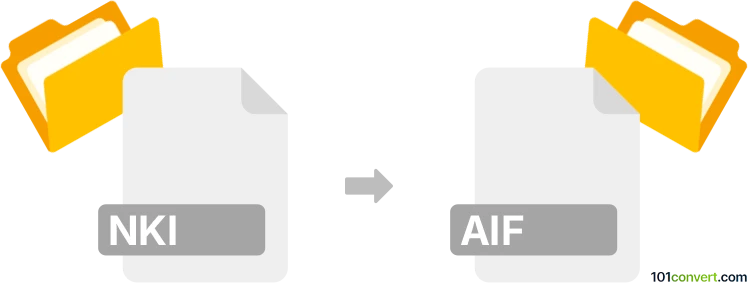
How to convert nki to aif file
- Other formats
- No ratings yet.
101convert.com assistant bot
8h
Understanding the nki and aif file formats
NKI is a proprietary file format used by Native Instruments Kontakt, a popular software sampler. NKI files contain sampled instrument data, including audio samples, mapping, and instrument settings. They are essential for loading virtual instruments in Kontakt.
AIF (or AIFF, Audio Interchange File Format) is an uncompressed audio file format developed by Apple. It is widely used for storing high-quality audio data and is compatible with most audio editing and playback software.
Why convert nki to aif?
Converting NKI to AIF allows you to extract the raw audio samples from a Kontakt instrument for use in other audio applications, DAWs, or samplers that do not support the NKI format.
How to convert nki to aif
Direct conversion from NKI to AIF is not straightforward because NKI files are not simple audio containers—they include instrument settings and mappings. However, you can extract the audio samples (often stored as WAV or NCW files within the NKI structure) and convert them to AIF. Here’s how:
- Open the NKI file in Kontakt: Launch Native Instruments Kontakt and load your NKI instrument.
- Locate the samples: In Kontakt, use the Files or Mapping Editor to find the audio samples used by the instrument. These are usually in WAV or NCW format.
- Export or extract samples: If the samples are in NCW format, use Kontakt’s Batch Resave function to convert them to WAV. Alternatively, use a tool like NKX/NKC Extractor or KONTAKT Library Extractor to extract samples from the NKI/NKC/NKX containers.
- Convert WAV to AIF: Use an audio converter such as Audacity (free), Adobe Audition, or Switch Audio Converter to convert the extracted WAV files to AIF. In Audacity, open the WAV file and use File → Export → Export as AIFF.
Recommended software for nki to aif conversion
- Native Instruments Kontakt – For accessing and exporting samples from NKI files.
- Audacity – Free, open-source audio editor for converting WAV to AIF.
- KONTAKT Library Extractor – For extracting samples from Kontakt libraries.
Summary
While you cannot directly convert an NKI file to AIF, you can extract the audio samples from the NKI instrument and convert them to AIF using audio conversion software. This process allows you to use high-quality instrument samples in a wide range of audio applications.
Note: This nki to aif conversion record is incomplete, must be verified, and may contain inaccuracies. Please vote below whether you found this information helpful or not.