Convert NC to TIFF
How to convert NetCDF (nc) files to TIFF images using QGIS, GDAL, or Panoply for scientific data visualization.
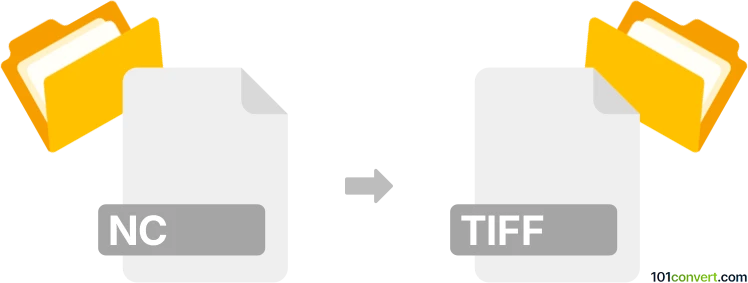
How to convert nc to tiff file
- Other formats
- No ratings yet.
101convert.com assistant bot
2h
Understanding nc and tiff file formats
NC files, commonly known as NetCDF (Network Common Data Form), are used for storing multidimensional scientific data such as temperature, humidity, or satellite imagery. These files are widely used in meteorology, oceanography, and other scientific fields for handling large datasets.
TIFF (Tagged Image File Format) is a flexible raster image format popular for storing high-quality graphics, including satellite images, scanned documents, and geospatial data. TIFF supports lossless compression and is widely used in publishing, photography, and GIS applications.
Why convert nc to tiff?
Converting NC files to TIFF is essential when you need to visualize scientific data as images, share data with users who require standard image formats, or integrate scientific datasets into GIS or image processing workflows.
How to convert nc to tiff
The conversion process involves extracting the desired variable or data layer from the NetCDF file and exporting it as a TIFF image. This can be done using specialized software or command-line tools.
Best software for nc to tiff conversion
- QGIS: A free and open-source GIS application that supports NetCDF and TIFF formats. To convert, use Layer → Add Layer → Add Raster Layer to open the NC file, then right-click the layer and select Export → Save As... and choose TIFF as the output format.
- GDAL (Geospatial Data Abstraction Library): A powerful command-line tool for raster and vector data conversion. Use the command:
gdal_translate -of GTiff input.nc output.tif - Panoply: A user-friendly tool for visualizing and exporting NetCDF data. Open the NC file, select the variable, and use File → Export Plot As Image... to save as TIFF.
Tips for successful conversion
- Ensure you select the correct variable or data band in the NC file before exporting.
- Check the spatial reference and projection to maintain georeferencing in the TIFF output.
- For batch conversions or automation, GDAL is highly recommended.
Summary
Converting NC files to TIFF enables easier visualization, sharing, and integration of scientific data. QGIS and GDAL are the top choices for this conversion, offering both graphical and command-line options.
Note: This nc to tiff conversion record is incomplete, must be verified, and may contain inaccuracies. Please vote below whether you found this information helpful or not.