Convert N3R to MPG
How to convert n3r to mpg. Possible n3r to mpg.
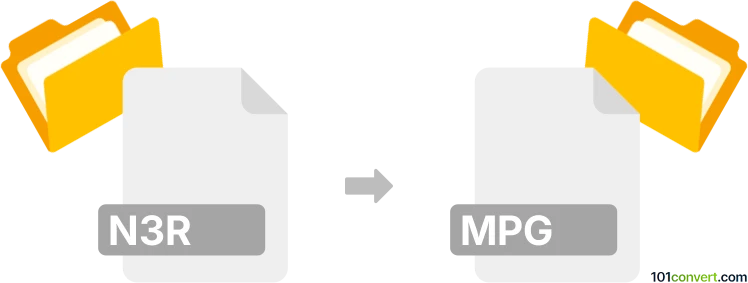
How to convert n3r to mpg file
- Video
- No ratings yet.
As far as we know, the WV-ASM200 software from Panasonic should be able to convert .n3r videos to standard MPEG-4 video format (.mp4). Once you have the .mp4 file, you can use any of the available MP4 to MPG converters to get your videos as an .mpg file.
101convert.com assistant bot
2mos
Understanding N3R and MPG file formats
The N3R file format is a proprietary video format used by certain security camera systems. It is designed to store video footage captured by these cameras, often with specific metadata and encryption to ensure the security and integrity of the recorded data. Due to its specialized nature, N3R files are not widely supported by standard media players or editing software.
On the other hand, the MPG file format is a standard video format that uses the MPEG (Moving Picture Experts Group) compression. It is widely used for video files and is compatible with most media players and video editing software. MPG files are known for their efficient compression, which maintains good video quality while reducing file size.
How to convert N3R to MPG
Converting N3R files to MPG can be challenging due to the proprietary nature of the N3R format. However, with the right tools, it is possible to perform this conversion. The process typically involves using specialized software that can read N3R files and export them to a more common format like MPG.
Best software for N3R to MPG conversion
One of the best software options for converting N3R to MPG is VLC Media Player. Although VLC is primarily a media player, it also offers conversion capabilities for a wide range of formats. To convert N3R to MPG using VLC, follow these steps:
- Open VLC Media Player.
- Go to Media → Convert/Save.
- Click on Add and select your N3R file.
- Click on Convert/Save at the bottom.
- In the Profile dropdown, select a profile that uses the MPG format.
- Choose a destination file and click Start to begin the conversion.
Another option is to use a dedicated video conversion tool like HandBrake or Any Video Converter, which may offer more advanced features and better support for various file formats.
This record was last reviewed some time ago, so certain details or software may no longer be accurate.
Help us decide which updates to prioritize by clicking the button.