Convert MXP to PDF
How to extract and convert MXP extension package contents to PDF for documentation or sharing.
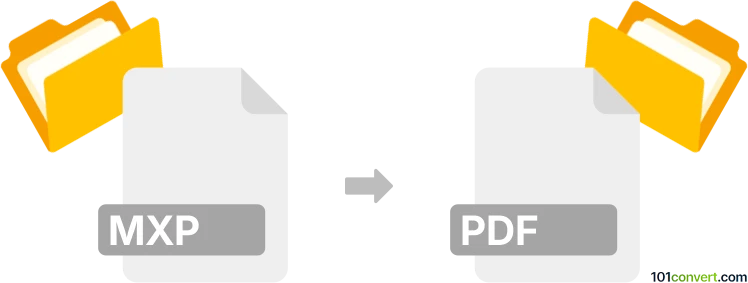
How to convert mxp to pdf file
- Other formats
- No ratings yet.
101convert.com assistant bot
2h
Understanding mxp and pdf file formats
MXP files are Adobe Extension Package files, primarily used to distribute and install extensions for Adobe products such as Dreamweaver and Flash. These packages contain scripts, media, and configuration files required for the extension to function within the Adobe environment.
PDF (Portable Document Format) is a widely used file format developed by Adobe for presenting documents in a manner independent of application software, hardware, and operating systems. PDF files can contain text, images, and interactive elements, and are ideal for sharing and printing documents.
Why convert mxp to pdf?
Converting an MXP file to PDF is not a typical or direct conversion, as MXP files are not document files but extension packages. However, if you want to document the contents of an MXP file (such as scripts or instructions), you may extract the relevant files and convert them into a PDF for easier sharing or archiving.
How to convert mxp to pdf
- Extract the MXP file: Use a file archiver like 7-Zip or WinRAR to open the MXP file, as it is essentially a ZIP archive. Extract the contents to a folder.
- Identify documentation or scripts: Look for README files, HTML documentation, or script files you wish to convert.
- Convert to PDF: Open the documentation or script files in a suitable application (such as a text editor or web browser for HTML files), then use the File → Print → Save as PDF option to create a PDF version.
Best software for mxp to pdf conversion
- 7-Zip or WinRAR – For extracting MXP files.
- Adobe Acrobat – For converting HTML or text files to PDF.
- Microsoft Word – For opening and saving documentation as PDF via File → Save As → PDF.
- Google Chrome – For opening HTML files and printing to PDF using File → Print → Save as PDF.
Summary
Direct conversion from MXP to PDF is not possible since MXP is a package format. However, by extracting the MXP file and converting its documentation or scripts to PDF, you can achieve a similar result for sharing or archiving purposes.
Note: This mxp to pdf conversion record is incomplete, must be verified, and may contain inaccuracies. Please vote below whether you found this information helpful or not.