Convert MXP to JPEG
How to extract images from MXP files and convert them to JPEG using recommended software tools.
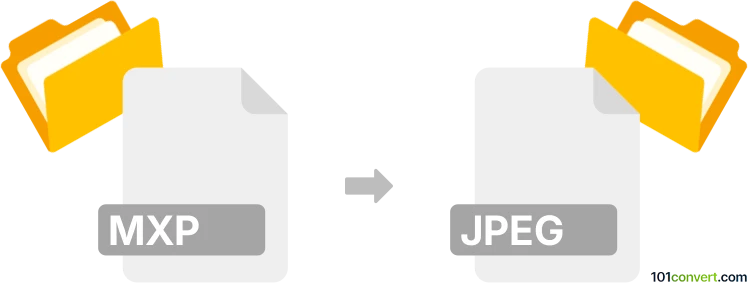
How to convert mxp to jpeg file
- Other formats
- No ratings yet.
101convert.com assistant bot
2h
Understanding MXP and JPEG file formats
MXP files are typically associated with Adobe Dreamweaver as Extension Package files, used for distributing and installing extensions or add-ons. These files are not image files, but rather compressed archives containing code, assets, and configuration files for Dreamweaver extensions.
JPEG (Joint Photographic Experts Group) is a widely used raster image format known for its efficient compression and compatibility across devices and platforms. JPEG files are commonly used for photographs and web images.
Can you convert MXP to JPEG?
Since MXP is not an image format but a package for software extensions, direct conversion to JPEG is not possible. If your goal is to extract an image from within an MXP file (for example, a preview or icon), you must first extract the contents of the MXP archive and then convert any image files found (such as PNG or GIF) to JPEG.
How to extract images from an MXP file
- Rename the .mxp file extension to .zip.
- Use a file archiver like 7-Zip or WinRAR to extract the contents.
- Look for image files (such as .png, .gif, or .jpg) inside the extracted folders.
How to convert extracted images to JPEG
- Open the extracted image (e.g., PNG or GIF) in an image editor like IrfanView or GIMP.
- Go to File → Save As or File → Export As.
- Select JPEG as the output format and save the file.
Recommended software for MXP to JPEG conversion
- 7-Zip (for extracting MXP contents)
- IrfanView (for converting images to JPEG)
- GIMP (for advanced image editing and conversion)
Summary
Direct conversion from MXP to JPEG is not possible since MXP is not an image format. However, you can extract images from an MXP file and then convert them to JPEG using image editing software.
Note: This mxp to jpeg conversion record is incomplete, must be verified, and may contain inaccuracies. Please vote below whether you found this information helpful or not.