Convert MTS to MP3
Is it possible to convert .mts videos to .mp3 format?
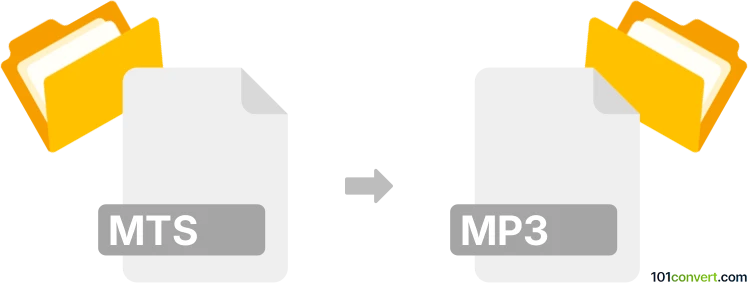
How to convert mts to mp3 file
- Video
- No ratings yet.
Converting AVCHD Videos directly to MP3 Audio Files (.mts to .mp3 conversion) is certainly possible and should be quite straightforward. It relates to users attempting to extract the audio track (MP3) from an MTS video.
Use one of numerous media editing programs or (online) conversion tools, such as Free Studio or MediaCoder, which allow users to import MTS videos and export their extracted audio track in MP3 format.
101convert.com assistant bot
2mos
Understanding MTS and MP3 file formats
MTS is a high-definition video format commonly used by digital camcorders. It is part of the AVCHD (Advanced Video Codec High Definition) format, which supports 720p and 1080i HD video. MTS files are known for their high-quality video and audio, making them ideal for professional video recording.
MP3, on the other hand, is a widely-used audio format known for its ability to compress audio data without significantly affecting sound quality. It is the standard format for audio files and is compatible with most media players and devices.
Why convert MTS to MP3?
Converting MTS to MP3 is useful when you want to extract the audio from a video file for purposes such as creating podcasts, music tracks, or audio notes. This conversion allows you to enjoy the audio content without the need for video playback.
Best software for MTS to MP3 conversion
There are several software options available for converting MTS files to MP3. Here are some of the best:
- VLC Media Player: A versatile media player that can also convert files. To convert, open VLC and go to Media → Convert/Save, add your MTS file, and select MP3 as the output format.
- HandBrake: A popular open-source video transcoder that supports a wide range of formats. Use the Source button to add your MTS file, then select MP3 as the output format under the Audio tab.
- Any Video Converter: A user-friendly tool that supports various file formats. Import your MTS file, choose MP3 as the output format, and click Convert Now.
Steps to convert MTS to MP3 using VLC Media Player
- Open VLC Media Player.
- Go to Media → Convert/Save.
- Click Add and select your MTS file.
- Click Convert/Save and choose MP3 as the output format.
- Select the destination folder and click Start to begin the conversion.
Suggested software and links: mts to mp3 converters
This record was last reviewed some time ago, so certain details or software may no longer be accurate.
Help us decide which updates to prioritize by clicking the button.