Convert MTS to DVR-MS
How to convert mts to dvr-ms. Possible mts to dvr-ms converters.
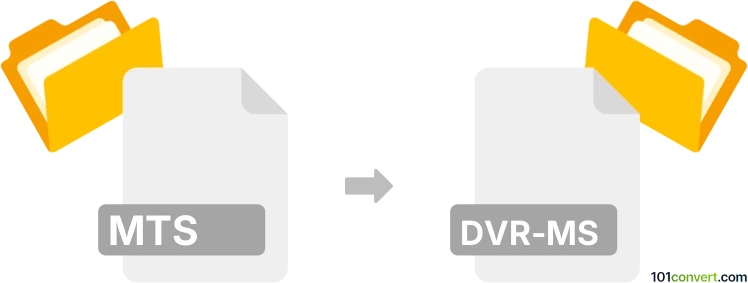
How to convert mts to dvr-ms file
- Video
- No ratings yet.
mts to dvr-ms conversion pretty much describes export between two video formats. MPEG-2 video files in MTS format can be converted to Microsoft's Digital Video Recording file format with many available video editors or multimedia converters, for example Freemake Video Converter or Free Studio. Overall this should be pretty straightforward conversion.
101convert.com assistant bot
2mos
Understanding MTS and DVR-MS file formats
MTS is a file format used for high-definition video recordings, commonly associated with AVCHD (Advanced Video Codec High Definition) camcorders. It supports 720p and 1080i HD video formats and is known for its high-quality video output.
DVR-MS is a proprietary video and audio file format developed by Microsoft for storing TV content recorded by Windows Media Center. It supports metadata and digital rights management, making it suitable for organizing and protecting recorded TV shows.
Converting MTS to DVR-MS
Converting MTS files to DVR-MS can be useful for users who want to integrate high-definition video content into their Windows Media Center library. This conversion allows for better compatibility with Windows-based systems and the ability to utilize DVR-MS features such as metadata and DRM.
Best software for MTS to DVR-MS conversion
One of the best software options for converting MTS to DVR-MS is Freemake Video Converter. This software is user-friendly and supports a wide range of video formats, including MTS and DVR-MS. To convert using Freemake Video Converter, follow these steps:
- Download and install Freemake Video Converter.
- Open the software and click on File → Add Video to import your MTS file.
- Select the output format as DVR-MS.
- Click on Convert to start the conversion process.
Another option is Any Video Converter, which also supports MTS to DVR-MS conversion. The process is similar: import the MTS file, select DVR-MS as the output format, and start the conversion.
Suggested software and links: mts to dvr-ms converters
This record was last reviewed some time ago, so certain details or software may no longer be accurate.
Help us decide which updates to prioritize by clicking the button.