Convert MSG to TXT
How to convert msg to txt. Available msg to txt converters.
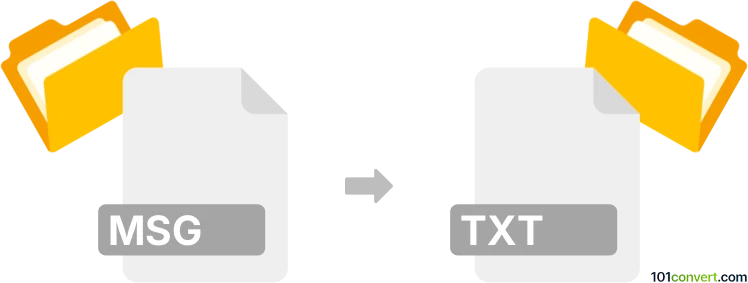
How to convert msg to txt file
- Internet
- No ratings yet.
msg files are in most cases from e-mail clients and are saved in HTML based format, which means that you can view, edit or re-save it using any Text/HTML editor. For some specialized MSG files you might need proper conversion utilities or use the original program from which that particular .msg file type originates.
101convert.com assistant bot
2mos
Understanding MSG and TXT file formats
The MSG file format is primarily associated with Microsoft Outlook. It is used to store individual email messages, including all their properties such as attachments, headers, and metadata. MSG files are typically used for archiving or sharing specific emails outside of the Outlook environment.
On the other hand, the TXT file format is a standard text document format that contains plain text without any formatting. TXT files are widely used due to their simplicity and compatibility with almost any text editing software.
Why convert MSG to TXT?
Converting MSG files to TXT format can be beneficial for several reasons. TXT files are easier to read and edit with basic text editors, making them more accessible for users who do not have Microsoft Outlook. Additionally, TXT files are smaller in size, which can be advantageous for storage and sharing purposes.
Best software for MSG to TXT conversion
One of the best software options for converting MSG files to TXT is CoolUtils Total Mail Converter. This tool offers a straightforward interface and supports batch conversion, making it efficient for processing multiple files at once. It preserves the email content accurately in the TXT format.
Another reliable option is SysTools MSG Viewer Pro, which not only allows you to view MSG files but also convert them to various formats, including TXT. It provides a user-friendly experience and ensures the integrity of the email data during conversion.
How to convert MSG to TXT using CoolUtils Total Mail Converter
- Download and install CoolUtils Total Mail Converter from the official website.
- Launch the software and navigate to the folder containing your MSG files.
- Select the MSG files you wish to convert.
- Click on File → Export → TXT to initiate the conversion process.
- Choose the destination folder for the converted TXT files and click Convert.
Once the conversion is complete, you can access your emails in the TXT format, ready for easy reading and editing.
Suggested software and links: msg to txt converters
This record was last reviewed some time ago, so certain details or software may no longer be accurate.
Help us decide which updates to prioritize by clicking the button.