Convert MSG to DOC
How to convert msg to doc. Exporting email messages to MS Word. Available msg to doc converters.
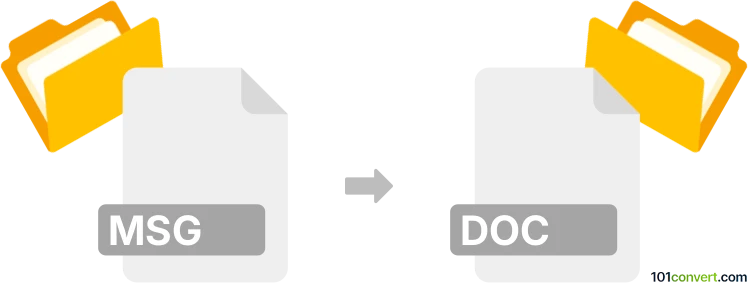
How to convert msg to doc file
- Internet
- No ratings yet.
When you open e-mail message (.msg) in any e-mail client that have installed on your computer, you can simply copy and paste the text from it to a word processor and save it as MS Word document (.doc), which is more or less what msg to doc conversion represent. Most word processors nowadays support DOC format, so there should be no problem with this.
101convert.com assistant bot
2mos
Understanding MSG and DOC file formats
The MSG file format is primarily associated with Microsoft Outlook. It is used to store individual email messages, including all the associated metadata such as sender, recipient, subject, and attachments. MSG files are often used for archiving or sharing specific emails outside of the Outlook environment.
On the other hand, the DOC file format is a widely recognized word processing format developed by Microsoft for its Word software. DOC files are used to create and edit text documents, and they can include various elements such as text, images, tables, and formatting.
How to convert MSG to DOC
Converting an MSG file to a DOC file involves extracting the email content and saving it in a format that can be edited with word processing software. This conversion is useful for creating a more accessible and editable version of an email message.
Best software for MSG to DOC conversion
One of the best tools for converting MSG files to DOC is CoolUtils Total Mail Converter. This software allows you to convert MSG files to various formats, including DOC, with ease. It supports batch conversion, which is useful if you have multiple MSG files to convert.
Another option is to use Microsoft Outlook in combination with Microsoft Word. You can open the MSG file in Outlook, copy the content, and then paste it into a Word document. From there, you can save the document as a DOC file.
Steps to convert using CoolUtils Total Mail Converter
- Download and install CoolUtils Total Mail Converter.
- Open the software and select the MSG files you wish to convert.
- Choose DOC as the target format.
- Click Start to begin the conversion process.
Steps to convert using Microsoft Outlook and Word
- Open the MSG file in Microsoft Outlook.
- Select the email content and copy it.
- Open Microsoft Word and paste the copied content.
- Go to File → Save As and choose DOC as the file format.
This record was last reviewed some time ago, so certain details or software may no longer be accurate.
Help us decide which updates to prioritize by clicking the button.