Convert MSG to MBOX
How to convert MSG email files to MBOX format for easy migration and archiving across email clients.
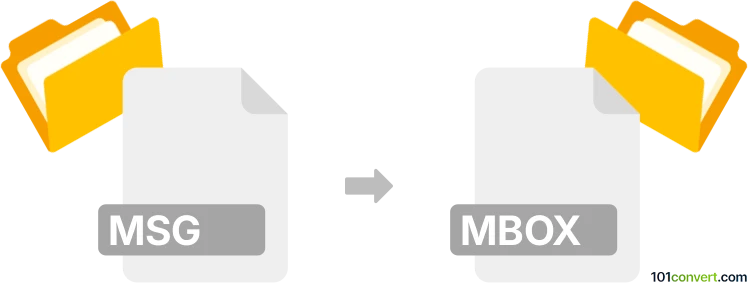
How to convert msg to mbox file
- Other formats
- No ratings yet.
101convert.com assistant bot
2h
Understanding the msg and mbox file formats
MSG files are individual email message files created by Microsoft Outlook. Each MSG file contains a single email, including its attachments, metadata, and formatting, stored in a proprietary format. MBOX files, on the other hand, are a standard format used by many email clients (like Thunderbird, Apple Mail, and others) to store collections of email messages in a single, plain text file. Converting MSG to MBOX is useful for migrating emails from Outlook to other email clients or for archiving purposes.
Why convert msg to mbox?
Converting from MSG to MBOX allows users to transfer emails from Microsoft Outlook to a wide range of email clients that support the MBOX format. This is especially helpful for users switching platforms or needing to archive emails in a more universally accessible format.
How to convert msg to mbox
There is no built-in feature in Outlook to export emails directly to MBOX. However, several third-party tools and methods can help:
- SysTools MSG to MBOX Converter: A dedicated tool that can batch convert MSG files to MBOX format, preserving attachments and metadata.
- Aid4Mail: A professional email conversion tool supporting a wide range of formats, including MSG to MBOX.
- Online converters: Some online services offer MSG to MBOX conversion, but be cautious with sensitive data.
Step-by-step conversion using SysTools MSG to MBOX Converter
- Download and install SysTools MSG to MBOX Converter from the official website.
- Launch the program and click Add File to import your MSG files or folders.
- Preview the emails if needed, then click Export.
- Select MBOX as the export format and choose the destination folder.
- Click Export to start the conversion process.
- Once completed, you can import the resulting MBOX file into your preferred email client.
Best software recommendation
SysTools MSG to MBOX Converter is highly recommended for its reliability, batch processing capabilities, and preservation of email properties. For advanced users or organizations, Aid4Mail offers more extensive format support and automation features.
Conclusion
Converting MSG files to MBOX format is essential for email migration and archiving. Using specialized software like SysTools MSG to MBOX Converter ensures a smooth and accurate conversion process, making your emails accessible in a wide range of email clients.
Note: This msg to mbox conversion record is incomplete, must be verified, and may contain inaccuracies. Please vote below whether you found this information helpful or not.