Convert MSCZ to OGG
How do I best convert .mscz score files to .ogg audio format?
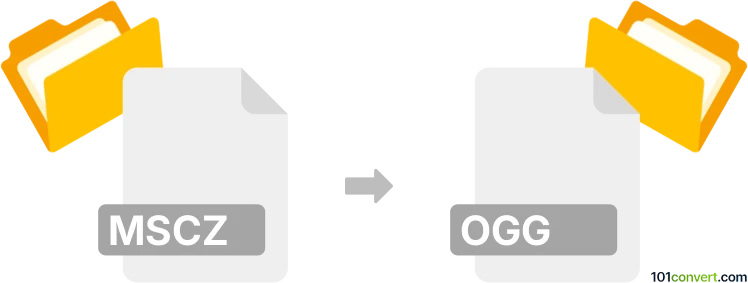
How to convert mscz to ogg file
- Music composition
- No ratings yet.
You will have to use the original software in order to reliably convert MuseScore Compressed Score Files directly to Ogg Vorbis Audio Files (.mscz to .ogg conversion), which is certainly doable and fairly simple.
It appears that your only option is using MuseScore, a music notation software, which allows users to export its MSCZ score files in OGG format.
101convert.com assistant bot
2mos
Understanding mscz and ogg file formats
MSCZ is the native file format used by MuseScore, a popular open-source music notation software. MSCZ files store sheet music, including notes, instruments, and layout information, but do not contain audio data. OGG (or Ogg Vorbis) is a widely used, open-source audio file format known for its efficient compression and high sound quality. Converting MSCZ to OGG allows you to turn written sheet music into an audio file that can be played on most devices.
Why convert mscz to ogg?
Converting an MSCZ file to OGG is useful if you want to share or listen to your compositions as audio, rather than as sheet music. This is ideal for musicians, composers, or anyone who wants to distribute their music in a widely compatible audio format.
How to convert mscz to ogg
The best way to convert an MSCZ file to OGG is by using MuseScore itself. MuseScore can play back your score and export it directly as an audio file.
- Open your MSCZ file in MuseScore.
- Go to File → Export.
- In the export dialog, select Ogg Vorbis (*.ogg) as the file type.
- Choose your destination folder and click Save.
Your sheet music will be rendered as audio and saved as an OGG file.
Recommended software for mscz to ogg conversion
- MuseScore (Windows, macOS, Linux) – Free and open-source, best for direct conversion.
Online converters are generally not available for this conversion, as they require MuseScore's playback engine to interpret the notation.
Tips for best results
- Ensure all instruments and playback settings are correct in MuseScore before exporting.
- You can adjust the tempo, soundfont, and mixer settings in MuseScore to customize the audio output.