Convert MSCZ to MUSICXML
How to convert MuseScore MSCZ files to MusicXML for easy sharing and compatibility with other notation software.
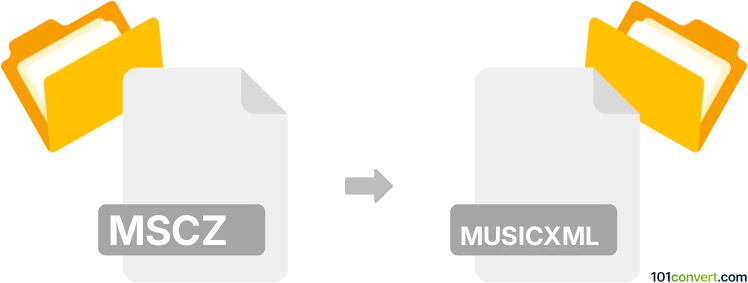
How to convert mscz to musicxml file
- Other formats
- No ratings yet.
101convert.com assistant bot
43m
Understanding MSCZ and MusicXML file formats
MSCZ is the native file format used by MuseScore, a popular open-source music notation software. It stores sheet music, including notes, layout, and formatting, in a compressed format. MusicXML is an open, XML-based standard for sharing digital sheet music between different notation programs, ensuring broad compatibility and easy exchange of musical scores.
Why convert MSCZ to MusicXML?
Converting MSCZ files to MusicXML allows you to share your scores with users of other music notation software, such as Finale, Sibelius, or Dorico. MusicXML is widely supported and ideal for collaboration, publishing, and archiving.
How to convert MSCZ to MusicXML
The most reliable way to convert MSCZ to MusicXML is by using MuseScore itself. Here’s how you can do it:
- Open your MSCZ file in MuseScore.
- Go to File → Export.
- In the export dialog, select MusicXML as the file type.
- Click Export and choose your destination folder.
Your score will now be saved as a MusicXML file, ready for use in other notation programs.
Best software for MSCZ to MusicXML conversion
MuseScore is the best and most accurate tool for converting MSCZ files to MusicXML. It is free, open-source, and available for Windows, macOS, and Linux. Online converters exist, but they may not support all features or formatting, so using MuseScore is recommended for best results.
Summary
To convert MSCZ to MusicXML, use MuseScore and export your file via File → Export. This ensures maximum compatibility and preserves your score’s details.
Note: This mscz to musicxml conversion record is incomplete, must be verified, and may contain inaccuracies. Please vote below whether you found this information helpful or not.