Convert MSCZ to PNG
How to convert MSCZ music notation files to PNG images using MuseScore for easy sharing and printing.
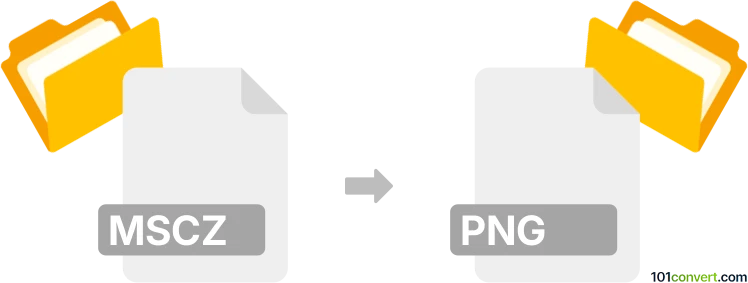
How to convert mscz to png file
- Other formats
- No ratings yet.
101convert.com assistant bot
2h
Understanding MSCZ and PNG file formats
MSCZ is the native file format used by MuseScore, a popular open-source music notation software. MSCZ files store musical scores, including notes, lyrics, and formatting, in a compressed format. PNG (Portable Network Graphics) is a widely used raster image format known for its lossless compression and support for transparency, making it ideal for sharing images online or in documents.
Why convert MSCZ to PNG?
Converting an MSCZ file to PNG allows you to share sheet music as an image, making it easy to embed in websites, presentations, or print without requiring specialized music notation software.
How to convert MSCZ to PNG
The best way to convert MSCZ to PNG is by using MuseScore itself. MuseScore provides a straightforward export feature for this purpose.
- Open your MSCZ file in MuseScore.
- Go to File → Export.
- In the export dialog, select PNG as the output format.
- Choose your desired export options (such as resolution or which pages to export).
- Click Export and select the destination folder.
MuseScore will generate one PNG image per page of your score.
Recommended software for MSCZ to PNG conversion
- MuseScore (Windows, macOS, Linux) – Free and open-source, best for accurate conversion.
- Online converters – Some websites offer MSCZ to PNG conversion, but for best results and privacy, MuseScore is recommended.
Tips for best results
- Adjust page layout and scaling in MuseScore before exporting to ensure the PNG looks as intended.
- Use higher resolution settings if you need detailed or large images.
Note: This mscz to png conversion record is incomplete, must be verified, and may contain inaccuracies. Please vote below whether you found this information helpful or not.