Convert MS14 to MS9
How to convert Multisim MS14 files to MS9 format for compatibility with older software versions.
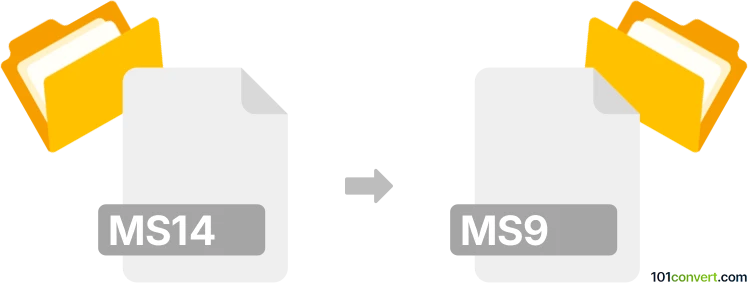
How to convert ms14 to ms9 file
- Other formats
- No ratings yet.
101convert.com assistant bot
56m
Understanding ms14 and ms9 file formats
MS14 and MS9 are proprietary file formats used by Multisim, a popular electronic schematic capture and simulation program developed by National Instruments. The MS14 format is used by Multisim version 14 and later, while MS9 is associated with Multisim version 9. These files store circuit designs, component layouts, and simulation data.
Why convert ms14 to ms9?
Converting an MS14 file to MS9 is often necessary when sharing circuit designs with users who have older versions of Multisim that do not support the newer file format. This ensures compatibility and collaboration across different software versions.
How to convert ms14 to ms9
Direct conversion from MS14 to MS9 is not natively supported within Multisim, as newer versions are not backward compatible with older file formats. However, you can use the following workaround:
- Open your MS14 file in Multisim 14 or later.
- Go to File → Save As.
- In the Save as type dropdown, select an older Multisim version format (if available, such as MS13, MS12, etc.).
- Save the file in the oldest format supported by your version.
- Open the newly saved file in the corresponding older Multisim version and repeat the process until you reach MS9 format.
This stepwise downgrade is necessary because Multisim does not allow saving directly from MS14 to MS9. Each version must be used to save to the previous version's format.
Best software for ms14 to ms9 conversion
The best software for this conversion is NI Multisim itself. No third-party converters reliably support these proprietary formats. If you do not have access to all required Multisim versions, consider reaching out to colleagues or online communities who may assist with the conversion process.
Summary
Converting MS14 to MS9 requires a stepwise approach using NI Multisim. Always keep backup copies of your files before starting the conversion process to prevent data loss.
Note: This ms14 to ms9 conversion record is incomplete, must be verified, and may contain inaccuracies. Please vote below whether you found this information helpful or not.