Convert MS14 to MS11
How to convert Multisim ms14 files to ms11 format using export and import features.
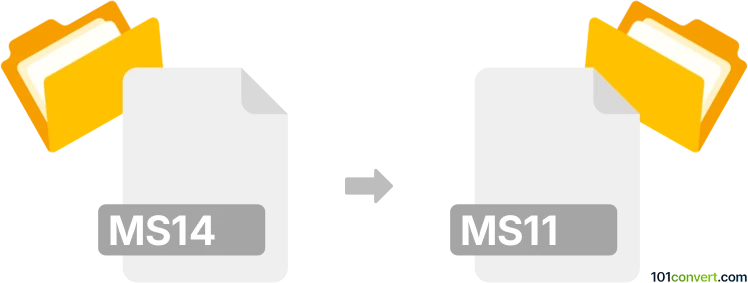
How to convert ms14 to ms11 file
- Other formats
- No ratings yet.
101convert.com assistant bot
2h
Understanding ms14 and ms11 file formats
MS14 and MS11 are proprietary file formats used by Multisim, a popular electronic schematic capture and simulation program developed by National Instruments. The .ms14 file format is used by Multisim version 14, while .ms11 is used by Multisim version 11. Both formats store circuit designs, component layouts, and simulation settings, but are not backward compatible due to changes in software features and data structures between versions.
Why convert ms14 to ms11?
Converting an MS14 file to MS11 is necessary when you need to open a circuit design created in a newer version of Multisim (v14) in an older version (v11). This is often required for collaboration with users who have not upgraded their software or for compatibility with legacy systems.
How to convert ms14 to ms11
Direct conversion from MS14 to MS11 is not officially supported by National Instruments, as Multisim does not provide backward compatibility. However, you can use the following workaround:
- Open your .ms14 file in Multisim 14.
- Go to File → Export → Netlist or File → Export → EDIF to export your design to a standard format such as EDIF or Netlist.
- Open Multisim 11 and use File → Import to import the exported EDIF or Netlist file.
- Save the imported design as an .ms11 file.
Note: Some advanced features or components available in Multisim 14 may not be supported in version 11, so manual adjustments may be required after import.
Best software for ms14 to ms11 conversion
The best and most reliable software for this conversion is NI Multisim itself. No third-party converters are available due to the proprietary nature of the file formats. Always use the official Multisim software for exporting and importing designs between versions.
Summary
While direct conversion from ms14 to ms11 is not natively supported, you can use export and import features in Multisim to transfer your designs. Always verify your circuit after conversion to ensure compatibility and correct functionality.
Note: This ms14 to ms11 conversion record is incomplete, must be verified, and may contain inaccuracies. Please vote below whether you found this information helpful or not.