Convert MRW to JPG
How to convert mrw to jpg. Possible mrw to jpg converters.
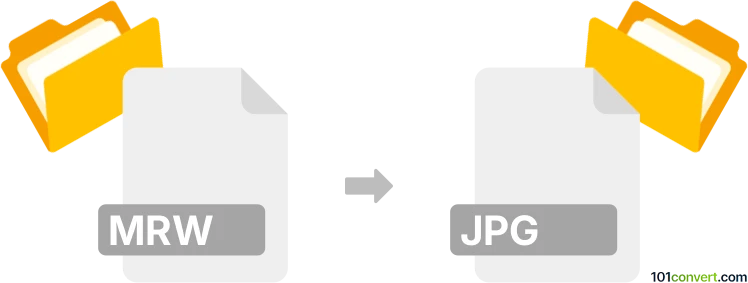
How to convert mrw to jpg file
- Graphics
- No ratings yet.
Minolta digital RAW images (.mrw) can be easily export as common JPEG pictures with several professional photo editing programs like Adobe Photoshop Lightroom, Zoner Studio or similar. Such mrw to jpg conversion will remove any RAW meta data and produce just a compressed picture from the original.
101convert.com assistant bot
2mos
Understanding MRW and JPG file formats
The MRW file format, also known as Minolta Raw Image File, is a type of raw image file created by Minolta digital cameras. These files contain unprocessed data directly from the camera's sensor, allowing for greater flexibility in post-processing. However, MRW files are not widely supported by many software applications, making them less convenient for everyday use.
On the other hand, the JPG (or JPEG) file format is one of the most popular image formats used today. It is a compressed image format that balances quality and file size, making it ideal for sharing and storing images. JPG files are widely supported across various platforms and devices.
How to convert MRW to JPG
Converting MRW files to JPG can be done using various software tools. The conversion process involves opening the MRW file in a compatible application and then saving or exporting it as a JPG file. This process not only makes the image more accessible but also reduces the file size for easier sharing and storage.
Best software for MRW to JPG conversion
One of the best software options for converting MRW to JPG is Adobe Lightroom. This powerful photo editing tool supports a wide range of raw image formats, including MRW. To convert an MRW file to JPG in Lightroom, follow these steps:
- Open Adobe Lightroom and import your MRW file.
- Select the image you want to convert.
- Go to File → Export.
- In the export dialog, choose JPG as the file format.
- Adjust the quality settings as needed and click Export.
Another excellent option is RawTherapee, a free and open-source raw image processing software. It supports MRW files and allows you to convert them to JPG with ease.
Conclusion
Converting MRW files to JPG is a practical solution for making your images more accessible and easier to share. By using software like Adobe Lightroom or RawTherapee, you can efficiently convert your MRW files while maintaining image quality.
Suggested software and links: mrw to jpg converters
This record was last reviewed some time ago, so certain details or software may no longer be accurate.
Help us decide which updates to prioritize by clicking the button.