Convert MPP to XPS
How to convert MPP project files to XPS format for easy sharing and printing, with top software recommendations.
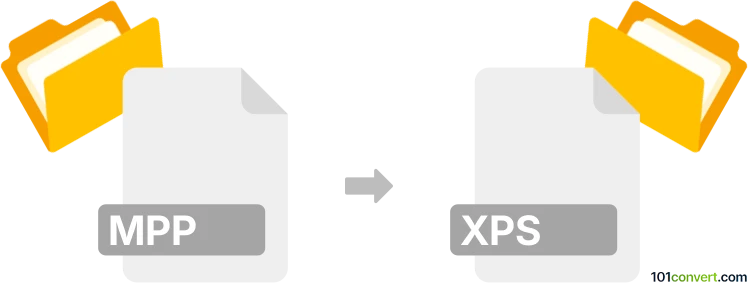
How to convert mpp to xps file
- Other formats
- No ratings yet.
101convert.com assistant bot
2h
Understanding MPP and XPS file formats
MPP is the proprietary file format used by Microsoft Project, a project management software. MPP files store project schedules, tasks, resources, and timelines, making them essential for project planning and tracking. XPS (XML Paper Specification) is a fixed-layout document format developed by Microsoft, similar to PDF, used for sharing and archiving documents with consistent formatting across platforms.
Why convert MPP to XPS?
Converting an MPP file to XPS allows you to share project plans with users who do not have Microsoft Project installed. XPS files preserve the layout and formatting, making them ideal for printing, archiving, or distribution.
How to convert MPP to XPS
The most reliable way to convert MPP to XPS is by using Microsoft Project itself, as it natively supports exporting to XPS. Here’s how you can do it:
- Open your MPP file in Microsoft Project.
- Go to File → Print.
- In the printer selection, choose Microsoft XPS Document Writer as your printer.
- Click Print and select the destination to save your XPS file.
This method ensures that your project’s formatting and layout are preserved in the XPS output.
Best software for MPP to XPS conversion
- Microsoft Project: The most accurate and reliable tool for converting MPP to XPS.
- Project Viewer 365: Allows opening MPP files and printing to XPS using the built-in XPS printer.
- Online converters: Some online services claim to convert MPP to XPS, but they may have limitations in formatting and privacy concerns. Always use trusted sources.
Tips for successful conversion
- Review the XPS file after conversion to ensure all project details are correctly displayed.
- If you do not have Microsoft Project, consider using a project viewer that supports XPS printing.
- For batch conversions, Microsoft Project’s automation features or scripts can help streamline the process.
Note: This mpp to xps conversion record is incomplete, must be verified, and may contain inaccuracies. Please vote below whether you found this information helpful or not.