Convert MPP to C2K
How to convert Microsoft Project MPP files to Primavera C2K format for seamless project exchange.
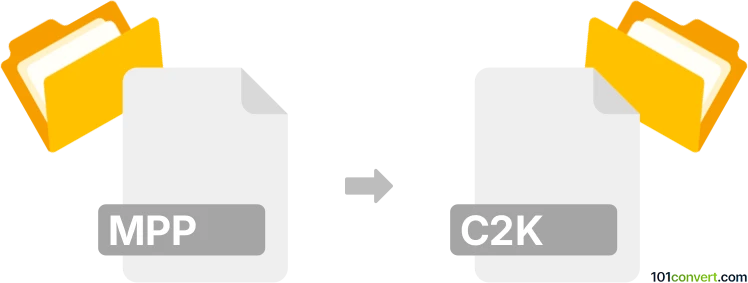
How to convert mpp to c2k file
- Other formats
- No ratings yet.
101convert.com assistant bot
43m
Understanding the MPP and C2K file formats
MPP files are project management documents created by Microsoft Project. They store tasks, schedules, resources, and timelines for project planning and tracking. C2K files, on the other hand, are associated with Primavera P3 (by Oracle/Primavera Systems) and are used for project scheduling and management, specifically as export files for exchanging project data.
Why convert MPP to C2K?
Converting MPP to C2K is essential when collaborating between teams using Microsoft Project and Primavera P3. This conversion ensures seamless data exchange and project continuity across different project management platforms.
How to convert MPP to C2K
There is no direct, native way to convert MPP files to C2K due to the proprietary nature of both formats. However, you can use specialized project management software or third-party tools to facilitate this conversion.
Recommended software for MPP to C2K conversion
- Primavera P6 Professional (with import/export features)
- ScheduleReader (for viewing and exporting project files)
- Project Converter Tools such as Projectlibre (for opening MPP and exporting to compatible formats)
- MPP to Primavera Converter (specialized third-party utilities)
Step-by-step conversion process
- Open your MPP file in Microsoft Project.
- Export the project to a compatible format such as File → Save As → XML or File → Export → Excel.
- Open Primavera P6 or P3 and use the import function: File → Import → Microsoft Project XML or File → Import → Excel.
- Once imported, export the project as a C2K file using File → Export → C2K (if available).
Note: Some data or formatting may not transfer perfectly due to differences in how each software handles project information. Always review and adjust your project after conversion.
Tips for successful conversion
- Check for compatibility between software versions.
- Back up your original MPP file before conversion.
- Validate the converted C2K file in Primavera to ensure all data is intact.
Note: This mpp to c2k conversion record is incomplete, must be verified, and may contain inaccuracies. Please vote below whether you found this information helpful or not.