Convert MPEG2 to VOB
How to convert MPEG2 files to VOB format for DVD compatibility using the best free software.
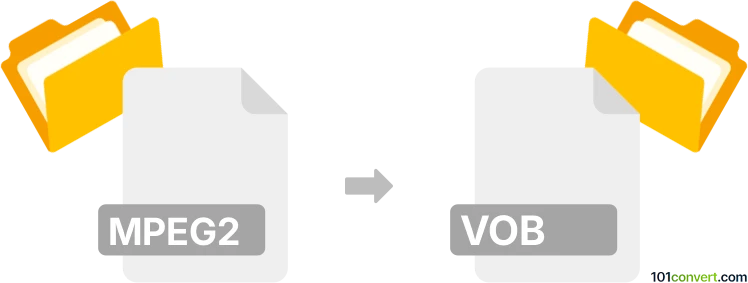
How to convert mpeg2 to vob file
- Other formats
- No ratings yet.
101convert.com assistant bot
11h
Understanding MPEG2 and VOB file formats
MPEG2 is a widely used video compression standard, commonly found in digital television broadcasts, DVDs, and some video files. It offers efficient compression while maintaining good video quality, making it ideal for video storage and transmission.
VOB (Video Object) is a container format used on DVD-Video discs. It stores video, audio, subtitles, and menu contents in a structured way, typically using MPEG2 video and various audio codecs. VOB files are essential for DVD playback compatibility.
Why convert MPEG2 to VOB?
Converting MPEG2 files to VOB format is necessary when authoring DVDs or ensuring compatibility with DVD players. While both formats use MPEG2 video, VOB files are structured specifically for DVD navigation and playback, including support for menus and multiple audio tracks.
Best software for MPEG2 to VOB conversion
One of the most reliable tools for this conversion is DVD Flick. It is a free, open-source DVD authoring application that can import MPEG2 files and output them as VOB files within a DVD structure.
How to convert MPEG2 to VOB using DVD Flick
- Download and install DVD Flick from its official website.
- Open the program and click Add title to import your MPEG2 file.
- Customize project settings if needed (e.g., add subtitles or change aspect ratio).
- Click Project settings and select your preferred output folder.
- Click Create DVD to start the conversion. DVD Flick will generate VOB files in the VIDEO_TS folder.
Alternative converters
- AVStoDVD: Another free tool for converting MPEG2 to VOB and authoring DVDs.
- Freemake Video Converter: Offers a user-friendly interface for various video conversions, including MPEG2 to VOB.
Tips for successful conversion
- Ensure your MPEG2 file is not corrupted and is DVD-compliant (720x480 or 720x576 resolution).
- For best compatibility, use the default settings in your chosen software.
- After conversion, test the VOB files with a media player like VLC before burning to disc.
Note: This mpeg2 to vob conversion record is incomplete, must be verified, and may contain inaccuracies. Please vote below whether you found this information helpful or not.