Convert MPEG2 to MPEG
How to convert MPEG2 video files to MPEG format using HandBrake or FFmpeg for better compatibility.
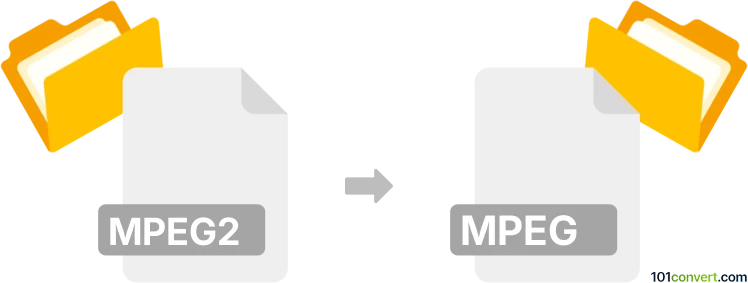
How to convert mpeg2 to mpeg file
- Other formats
- No ratings yet.
101convert.com assistant bot
10h
Understanding MPEG2 and MPEG file formats
MPEG2 is a widely used video compression standard, primarily for digital television, DVDs, and some older camcorders. Files encoded with MPEG2 typically have extensions like .mpg or .mpeg. MPEG generally refers to the MPEG-1 standard, which is an earlier video compression format, also using .mpg or .mpeg extensions. While both formats share similar file extensions, MPEG2 offers better quality and higher compression rates than MPEG-1.
Why convert MPEG2 to MPEG?
Converting MPEG2 to MPEG (MPEG-1) may be necessary for compatibility with older devices, software, or web platforms that only support MPEG-1. MPEG-1 files are more universally playable but offer lower video quality compared to MPEG2.
How to convert MPEG2 to MPEG
To convert an MPEG2 file to an MPEG (MPEG-1) file, you need a video converter that supports both formats. The process involves re-encoding the video from MPEG2 to MPEG-1, which may result in some loss of quality.
Best software for MPEG2 to MPEG conversion
HandBrake is a popular, free, and open-source video converter that supports a wide range of formats, including MPEG2 and MPEG-1. Another excellent choice is FFmpeg, a powerful command-line tool for advanced users.
- HandBrake (Windows, macOS, Linux):
1. Open HandBrake and load your MPEG2 file.
2. Under Format, select MPEG-1 as the output format.
3. Adjust video and audio settings as needed.
4. Click Start Encode to begin the conversion. - FFmpeg (Windows, macOS, Linux):
Use the following command:
ffmpeg -i input.mpg -c:v mpeg1video -q:v 2 -c:a mp2 output.mpeg
Tips for successful conversion
- Always back up your original MPEG2 files before converting.
- Be aware that converting to MPEG-1 may reduce video quality.
- Test the output file on your target device or software to ensure compatibility.
Conclusion
Converting MPEG2 to MPEG is straightforward with tools like HandBrake or FFmpeg. Choose the software that best fits your technical comfort level and always verify the output for your intended use.
Note: This mpeg2 to mpeg conversion record is incomplete, must be verified, and may contain inaccuracies. Please vote below whether you found this information helpful or not.