Convert MPEG to WMA
What software can I use to convert .mpeg video files to .wma audio format?
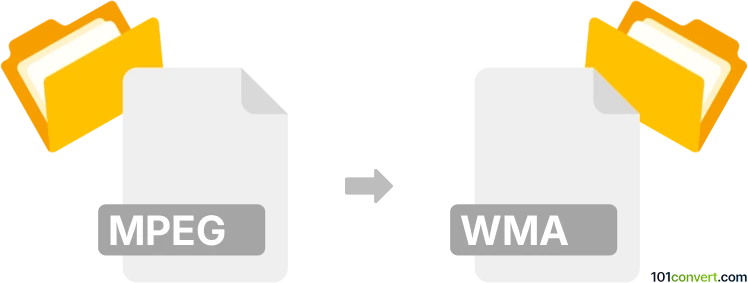
How to convert mpeg to wma file
- Video
- No ratings yet.
It is fairly simple to convert MPEG Videos directly to Windows Media Audio Files (.mpeg to .wma conversion). Such efforts commonly relate to users attempting to extract the audio track (WMA) from an MPEG video.
You can use tools, such as FLV Crunch or Nero Recode, as these permit users to import MPEG videos and export their extracted audio track in WMA format.
101convert.com assistant bot
2mos
Understanding MPEG and WMA file formats
MPEG (Moving Picture Experts Group) is a popular multimedia format used for compressing audio and video data. MPEG files typically contain both video and audio streams, but the term is often used to refer to audio-only files as well, especially in the context of MPEG-1 Audio Layer III (MP3). WMA (Windows Media Audio) is an audio file format developed by Microsoft, designed for high-quality audio compression and playback, especially on Windows-based devices and software.
Why convert MPEG to WMA?
Converting MPEG audio files to WMA can be useful for compatibility with Windows Media Player, reducing file size, or maintaining audio quality on Windows devices. WMA files are also preferred for streaming and integration with Microsoft products.
How to convert MPEG to WMA
To convert MPEG files to WMA, you need a reliable audio converter that supports both formats. The process typically involves extracting the audio stream from the MPEG file and encoding it into the WMA format.
Recommended software for MPEG to WMA conversion
- Freemake Audio Converter: A user-friendly tool that supports batch conversion and a wide range of formats. To convert, use File → Add Audio, select your MPEG file, choose to WMA, and click Convert.
- Any Audio Converter: Offers fast conversion and customizable output settings. Add your MPEG file, select WMA as the output format, and start the conversion.
- VLC Media Player: A free, cross-platform media player that can also convert files. Go to Media → Convert/Save, add your MPEG file, choose Convert, and select WMA as the output profile.
Online MPEG to WMA converters
If you prefer not to install software, online converters like Online Audio Converter (online-audio-converter.com) or Zamzar (zamzar.com) allow you to upload your MPEG file and download the converted WMA file directly from your browser.
Tips for successful conversion
- Check the audio quality settings before converting to ensure the best results.
- For large files, desktop software is recommended for faster and more reliable conversion.
- Always verify the output WMA file for compatibility with your intended device or software.