Convert MPEG to WAVE
How to convert MPEG audio files to WAVE format for lossless quality using Audacity or online tools.
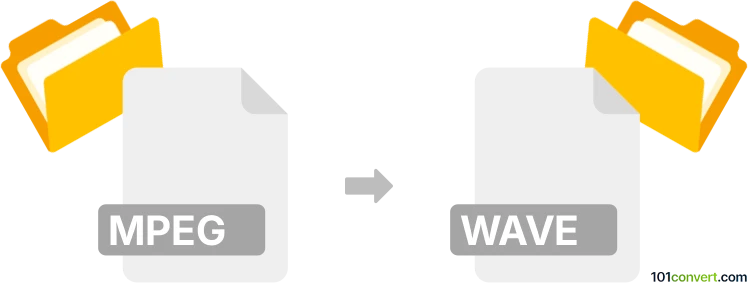
How to convert mpeg to wave file
- Other formats
- No ratings yet.
101convert.com assistant bot
10h
Understanding MPEG and WAVE file formats
MPEG (Moving Picture Experts Group) is a popular format for compressing audio and video files. MPEG audio files, such as MP3 or MP2, use lossy compression to reduce file size while maintaining reasonable sound quality. These files are widely used for music, podcasts, and streaming media.
WAVE (or WAV) stands for Waveform Audio File Format. It is an uncompressed audio format developed by Microsoft and IBM, commonly used for storing high-quality audio on PCs. WAV files preserve the original sound data, making them ideal for professional audio editing and archiving.
Why convert MPEG to WAVE?
Converting MPEG audio to WAVE is useful when you need lossless audio quality for editing, mixing, or archiving. WAV files are compatible with most audio editing software and hardware, making them a preferred choice for professional audio work.
How to convert MPEG to WAVE
There are several methods to convert MPEG files to WAVE format. The most reliable and feature-rich option is using dedicated audio conversion software. Here are the steps using the recommended software:
Best software: Audacity
Audacity is a free, open-source audio editor that supports a wide range of formats, including MPEG and WAVE. It is available for Windows, macOS, and Linux.
- Download and install Audacity from the official website.
- Open Audacity and go to File → Open to select your MPEG file.
- Once the file is loaded, go to File → Export → Export as WAV.
- Choose your desired settings and click Save.
Alternative: Online converters
If you prefer not to install software, online converters like Online Audio Converter (online-audio-converter.com) can quickly convert MPEG to WAVE. Simply upload your MPEG file, select WAV as the output format, and download the converted file.
Tips for successful conversion
- Check the quality settings to ensure the best possible output.
- For batch conversions, use desktop software like Audacity or Freemake Audio Converter.
- Always keep a backup of your original MPEG files.
Conclusion
Converting MPEG to WAVE is straightforward with tools like Audacity or online converters. This process ensures you have high-quality, uncompressed audio suitable for editing or archiving.
Note: This mpeg to wave conversion record is incomplete, must be verified, and may contain inaccuracies. Please vote below whether you found this information helpful or not.