Convert MP3 to WV
Can I convert .mp3 files directly to .wv format?
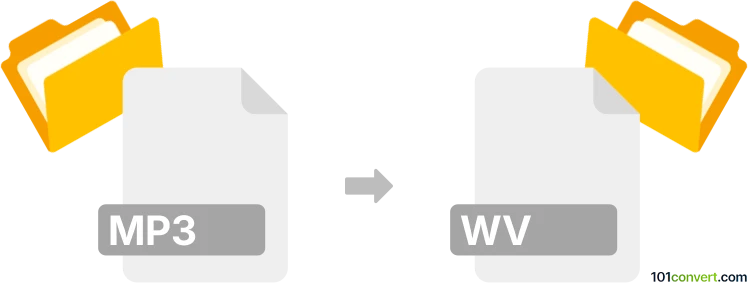
How to convert mp3 to wv file
- Audio
- No ratings yet.
Converting MP3 Audio Files directly to WavPack Audio Files (.mp3 to .wv conversion) is certainly possible and quite straightforward.
Use one of several audio editing programs or (online) conversion tools, such as Helium Music Manager or MediaCoder, which allow users to import MP3 audio files and export them in WV format.
101convert.com assistant bot
2mos
Understanding MP3 and WV file formats
The MP3 file format, short for MPEG Audio Layer III, is a popular audio coding format for digital audio. It uses a form of lossy data compression, which means some of the original audio data is lost during the compression process. This makes MP3 files smaller and easier to share or store, but at the cost of some audio quality.
The WV file format, or WavPack, is a free, open-source lossless audio compression format. Unlike MP3, WV files do not lose any audio data during compression, which means they maintain the original audio quality. WavPack also supports a unique hybrid mode that allows for both lossy and lossless compression.
How to convert MP3 to WV
Converting MP3 files to WV format can be beneficial if you want to preserve the audio quality of your files. Here are the steps to convert MP3 to WV:
- Download and install a reliable audio conversion software that supports both MP3 and WV formats.
- Open the software and import your MP3 files. This is usually done by clicking on File → Open or a similar option.
- Select the output format as WV. This can typically be found under File → Export → WV or in the format selection dropdown menu.
- Choose the desired settings for your WV file, such as compression level or hybrid mode, if available.
- Start the conversion process and wait for it to complete.
Best software for MP3 to WV conversion
One of the best software options for converting MP3 to WV is dBpoweramp. It offers a user-friendly interface and supports a wide range of audio formats, including both MP3 and WV. Another excellent choice is Foobar2000, which is a free and versatile audio player with conversion capabilities.
Both of these programs allow you to easily convert your MP3 files to WV format while maintaining high audio quality.
Suggested software and links: mp3 to wv converters
This record was last reviewed some time ago, so certain details or software may no longer be accurate.
Help us decide which updates to prioritize by clicking the button.