Convert MP3 to SES
Converting .mp3 audio files to .ses format.
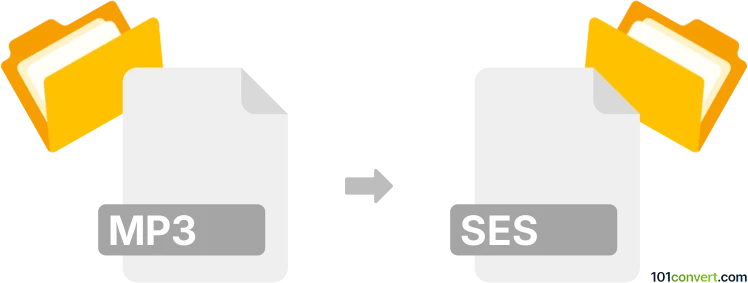
How to convert mp3 to ses file
- Audio
- No ratings yet.
Converting MP3 Audio Files directly to Adobe Audition Sessions (.mp3 to .ses conversion) is, per se, not possible, since SES files contain only metadata, and not the actual audio data.
You can, however, import MP3 audio files to Adobe Audition in order to either create a new SES project, or simply import the MP3 file to an already existing SES project.
We are not aware of any audio editing software or (online) conversion tool capable of converting MP3 to SES.
101convert.com assistant bot
2mos
Understanding MP3 and SES file formats
MP3 is a popular audio file format known for its ability to compress audio data without significantly affecting sound quality. It is widely used for music files and is compatible with most media players and devices.
SES files are session files used by Adobe Audition, a digital audio workstation. These files store information about audio tracks, effects, and edits, but do not contain actual audio data. Instead, they reference audio files stored elsewhere on the computer.
How to convert MP3 to SES
Converting an MP3 file to an SES file involves importing the MP3 into Adobe Audition and saving the session. This process does not convert the audio data itself but creates a session file that references the MP3.
Steps to convert using Adobe Audition
- Open Adobe Audition.
- Go to File → Open and select the MP3 file you wish to convert.
- Once the file is open, you can edit or add effects as needed.
- To save the session, go to File → Save As.
- Choose SES as the file format and save your session.
Best software for MP3 to SES conversion
The best software for converting MP3 to SES is Adobe Audition. It is specifically designed for audio editing and session management, making it the ideal choice for this conversion.
Suggested software and links: mp3 to ses converters
This record was last reviewed some time ago, so certain details or software may no longer be accurate.
Help us decide which updates to prioritize by clicking the button.