Convert MP3 to SDA
How to convert .mp3 audio files to .sda format.
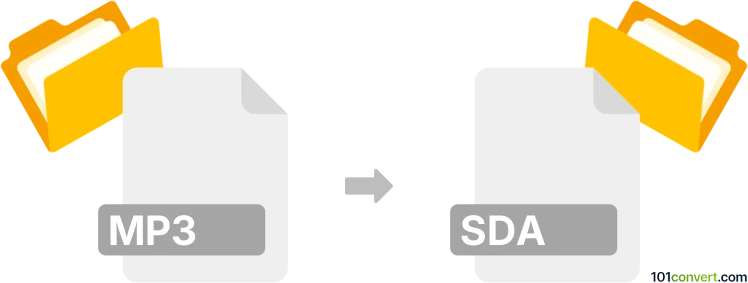
How to convert mp3 to sda file
- Audio
- No ratings yet.
We are not aware of any possible way to convert MP3 Audio Files directly to SDA format (.mp3 to .sda conversion).
There might perhaps be an existing SDA file type, which can be generated from an MP3 audio file, yet we are not aware of such conversion.
Perhaps this was just a typo, and you were, in fact, searching for ways to convert MP3 Audio Files to CD Audio Track Shortcuts (.mp3 to .cda conversion). In such case, please refer to the MP3 to CDA conversion.
Simply put, it is impossible to convert MP3 to SDA directly.
Thus, there is no so-called mp3 to sda converter or a free online .mp3 to .sda conversion tool.
101convert.com assistant bot
2mos
Understanding MP3 and SDA file formats
The MP3 file format, short for MPEG Audio Layer III, is a popular audio format known for its ability to compress audio files without significantly compromising quality. It is widely used for music and audio streaming due to its small file size and compatibility with most media players.
The SDA file format is associated with StarOffice, a discontinued office suite, and is primarily used for presentation files. It is not a common format for audio files, and converting MP3 to SDA would typically involve embedding the audio into a presentation rather than a direct audio format conversion.
How to convert MP3 to SDA
Converting an MP3 file to an SDA file involves embedding the audio into a presentation document. This process can be done using office software that supports the SDA format, such as Apache OpenOffice or LibreOffice.
Best software for MP3 to SDA conversion
LibreOffice Impress is a recommended tool for this conversion. Follow these steps:
- Open LibreOffice Impress.
- Go to File → New → Presentation to create a new presentation.
- Insert the MP3 file by selecting Insert → Audio or Video and choose your MP3 file.
- Save the presentation as an SDA file by selecting File → Save As and choosing the SDA format.
This method allows you to embed the MP3 audio into a presentation, effectively converting it into an SDA file.
This record was last reviewed some time ago, so certain details or software may no longer be accurate.
Help us decide which updates to prioritize by clicking the button.