Convert MP3 to NWF
Can I convert .mp3 audio to .nwf format.
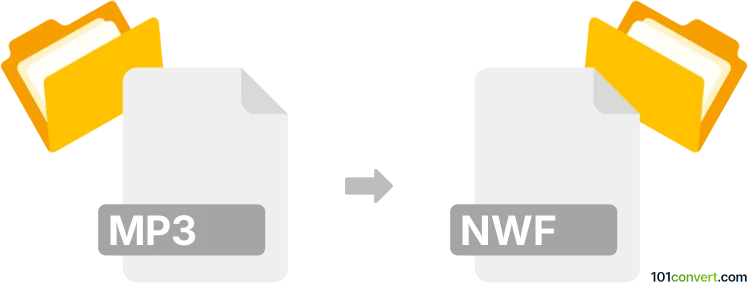
How to convert mp3 to nwf file
- Audio
- No ratings yet.
Converting MP3 Audio Files directly to Nero WaveEditor Audio Files (.mp3 to .nwf conversion) is possible, even though your options are limited to using the original software.
Use Nero WaveEditor, which allows users to import MP3 audio files in order to generate NWF files.
101convert.com assistant bot
2mos
Understanding MP3 and NWF file formats
MP3 is a popular audio format known for its ability to compress audio files without significantly affecting sound quality. It is widely used for music and audio streaming due to its small file size and compatibility with most media players.
NWF is a file format associated with Navisworks, a 3D design review software. NWF files are not standalone files but rather reference files that contain links to other files used in a project. They are used to manage and coordinate large sets of design data.
Converting MP3 to NWF
Converting an MP3 file to an NWF file is not a typical conversion process, as these formats serve different purposes. However, if you need to include audio in a Navisworks project, you can embed the MP3 file within the project and save it as an NWF file.
Best software for MP3 to NWF conversion
To incorporate an MP3 file into a Navisworks project, you can use Autodesk Navisworks. Follow these steps:
- Open your project in Autodesk Navisworks.
- Use the Insert menu to add the MP3 file to your project.
- Once the MP3 is embedded, save your project as an NWF file using File → Save As → NWF.
Note that the MP3 file will remain as a separate file, and the NWF will reference it.
Suggested software and links: mp3 to nwf converters
This record was last reviewed some time ago, so certain details or software may no longer be accurate.
Help us decide which updates to prioritize by clicking the button.