Convert MP3 to GPX
How to extract GPS data from MP3 files and convert it to GPX format using ExifTool and GPSBabel.
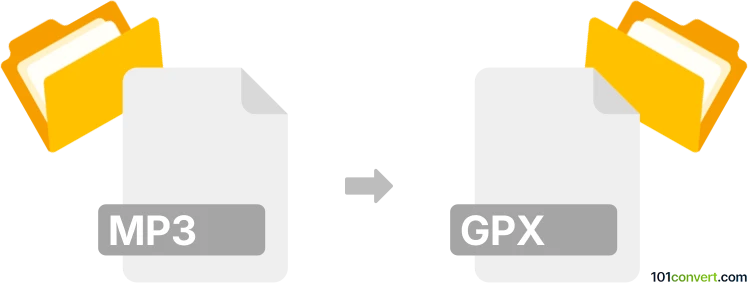
How to convert mp3 to gpx file
- Other formats
- No ratings yet.
101convert.com assistant bot
12h
Understanding mp3 and gpx file formats
MP3 is a popular audio file format that uses lossy compression to store music and sound recordings efficiently. It is widely supported across devices and platforms for audio playback.
GPX (GPS Exchange Format) is an XML-based file format used to store GPS data, such as waypoints, routes, and tracks. It is commonly used in mapping, navigation, and fitness tracking applications.
Can you convert mp3 to gpx?
Direct conversion from MP3 to GPX is not possible because these formats serve entirely different purposes: MP3 stores audio, while GPX stores geolocation data. However, if your MP3 file contains embedded GPS data (for example, from a voice recorder with GPS tagging), you may be able to extract that information and save it as a GPX file.
How to extract GPS data from mp3 and save as gpx
If your MP3 file contains GPS metadata, you can use specialized tools to extract this information and convert it to GPX:
- ExifTool: A powerful command-line utility for reading, writing, and editing metadata in files, including MP3. It can extract GPS data if present.
- GPSBabel: Converts GPS data between various formats, including GPX. If you can extract GPS data from your MP3, GPSBabel can help convert it to GPX.
Steps using ExifTool:
- Install ExifTool from the official website.
- Run the command: exiftool -gps* yourfile.mp3 to check for GPS metadata.
- If GPS data is present, manually create a GPX file or use a script to automate the process.
Best software for mp3 to gpx extraction
ExifTool is the recommended software for extracting GPS metadata from MP3 files. For converting extracted data to GPX, GPSBabel is a reliable choice.
Summary
While you cannot directly convert an MP3 audio file to a GPX GPS data file, you can extract GPS metadata from MP3s (if available) using ExifTool and then convert it to GPX format with GPSBabel.
Note: This mp3 to gpx conversion record is incomplete, must be verified, and may contain inaccuracies. Please vote below whether you found this information helpful or not.