Convert MP3 to KAR
How to convert MP3 audio files to KAR karaoke files using MIDI conversion and lyric synchronization.
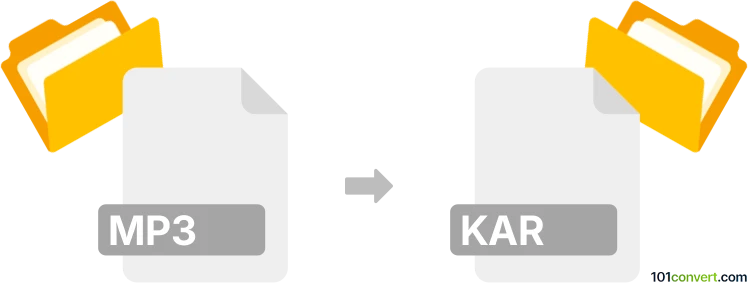
How to convert mp3 to kar file
- Other formats
- No ratings yet.
101convert.com assistant bot
43m
Understanding mp3 and kar file formats
MP3 (MPEG-1 Audio Layer III) is a popular compressed audio format widely used for music and audio playback. It efficiently reduces file size while maintaining good sound quality, making it ideal for portable devices and streaming.
KAR files are karaoke files based on the MIDI format (.mid), but with embedded lyrics. Unlike MP3, KAR files do not contain actual audio recordings; instead, they store musical notes and lyrics, which are played back using MIDI synthesizers and displayed as karaoke text.
Can you convert mp3 to kar?
Direct conversion from MP3 to KAR is not straightforward because MP3 is an audio recording, while KAR is a MIDI-based format with lyrics. To create a KAR file from an MP3, you must:
- Transcribe the audio to a MIDI file (manually or with software)
- Add synchronized lyrics to the MIDI file
- Save the result as a KAR file
This process requires specialized software and often manual editing, as automatic audio-to-MIDI conversion is rarely perfect, especially for complex music.
Best software for mp3 to kar conversion
The recommended workflow involves two main steps:
- Convert MP3 to MIDI: Use software like Audacity (with plugins), WIDI Recognition System, or IntelliScore to attempt audio-to-MIDI conversion. For best results, use instrumental tracks.
- Add lyrics and save as KAR: Open the MIDI file in Karafun Editor or vanBasco's Karaoke Player. Here, you can synchronize lyrics with the music and export the file as KAR.
Karafun Editor is particularly user-friendly for adding lyrics and saving in the KAR format.
Step-by-step conversion process
- Open your MP3 in WIDI Recognition System or IntelliScore and convert it to MIDI.
- Save the resulting MIDI file.
- Open the MIDI file in Karafun Editor.
- Add and synchronize lyrics with the music.
- Go to File → Save As and choose the KAR format.
Note: The quality of the conversion depends on the complexity of the original MP3 and the accuracy of the MIDI transcription.
Summary
While direct MP3 to KAR conversion is not possible, you can achieve this by converting MP3 to MIDI and then adding lyrics to create a KAR file. Karafun Editor is the best tool for finalizing and exporting KAR files.
Note: This mp3 to kar conversion record is incomplete, must be verified, and may contain inaccuracies. Please vote below whether you found this information helpful or not.