Convert MP3 to DVR
How to convert .mp3 audio to .dvr format.
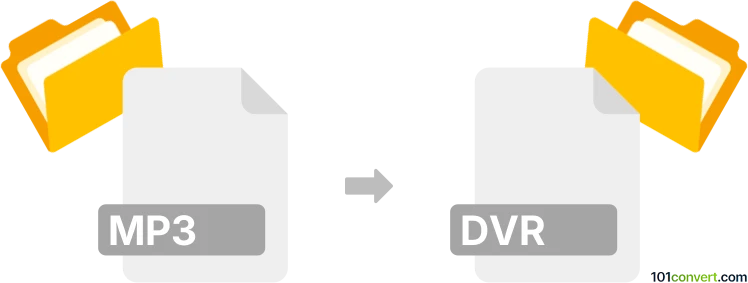
How to convert mp3 to dvr file
- Video
- No ratings yet.
Converting MP3 Audio Files directly to Microsoft Recorded TV Shows (.mp3 to .dvr conversion) is possible and quite straightforward. It relates to users attempting to encode MP3 audio to DVR video.
Try using a media editing software or (online) conversion tool, such as Freemake Video Converter, which should allow users to import MP3 audio and export it in DVR format.
101convert.com assistant bot
2mos
Understanding MP3 and DVR file formats
The MP3 file format, short for MPEG Audio Layer III, is a popular audio format known for its ability to compress audio data without significantly affecting sound quality. It is widely used for music and audio streaming due to its small file size and compatibility with most media players.
On the other hand, the DVR file format is typically associated with digital video recordings, often used by digital video recorders. It is not a standard audio format and is primarily used for storing video data, sometimes with accompanying audio.
Why convert MP3 to DVR?
Converting an MP3 file to a DVR format might be necessary if you need to integrate audio into a video recording system that only supports DVR files. This conversion is not common, as DVR is not a standard audio format, and the process might involve additional steps to ensure compatibility.
Best software for MP3 to DVR conversion
Since DVR is not a standard audio format, direct conversion from MP3 to DVR is not straightforward. However, you can use video editing software to achieve this by embedding the MP3 audio into a video file and then exporting it as a DVR file. One recommended software for this task is Adobe Premiere Pro.
To convert using Adobe Premiere Pro:
- Open Adobe Premiere Pro and create a new project.
- Import your MP3 file into the project.
- Create a new sequence and drag the MP3 file onto the timeline.
- Export the sequence by going to File → Export → Media.
- Select a format that supports DVR, if available, or export as a compatible video format and use a DVR conversion tool.
Note that you may need additional software to finalize the conversion to a DVR file, depending on the specific requirements of your DVR system.
Suggested software and links: mp3 to dvr converters
This record was last reviewed some time ago, so certain details or software may no longer be accurate.
Help us decide which updates to prioritize by clicking the button.