Convert MOV to MOGRT
How to convert MOV files to MOGRT using Adobe After Effects for professional motion graphics templates.
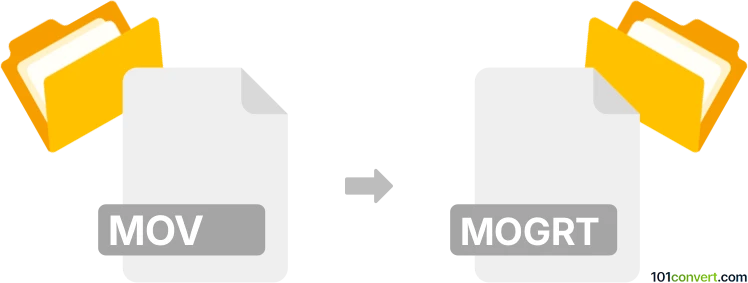
How to convert mov to mogrt file
- Video
- No ratings yet.
101convert.com assistant bot
2mos
Understanding MOV and MOGRT file formats
The MOV file format is a multimedia container format developed by Apple. It is commonly used for storing video, audio, and text, and is compatible with both Mac and Windows platforms. MOV files are often used for editing and playback in professional video editing software.
The MOGRT file format, on the other hand, is a Motion Graphics Template used in Adobe Premiere Pro and Adobe After Effects. It allows users to create and share motion graphics templates that can be easily customized and reused in video projects.
Converting MOV to MOGRT
Converting a MOV file to a MOGRT file involves creating a motion graphics template from a video file. This process typically requires video editing software that supports both formats.
Best software for MOV to MOGRT conversion
The best software for converting MOV to MOGRT is Adobe After Effects. This software allows you to import MOV files and create motion graphics templates that can be exported as MOGRT files. Here’s a simple guide to do this:
- Open Adobe After Effects and create a new project.
- Import your MOV file by going to File → Import → File.
- Create your motion graphics using the imported video.
- Once your motion graphics are ready, go to File → Export → Motion Graphics Template.
- Save the template as a MOGRT file.
Adobe After Effects provides a comprehensive set of tools for creating professional motion graphics, making it the ideal choice for this conversion.
Note: This mov to mogrt conversion record is incomplete, must be verified, and may contain inaccuracies. Please vote below whether you found this information helpful or not.