Convert MOV to MOD
How to convert MOV files to MOD format for camcorder compatibility using top video converters.
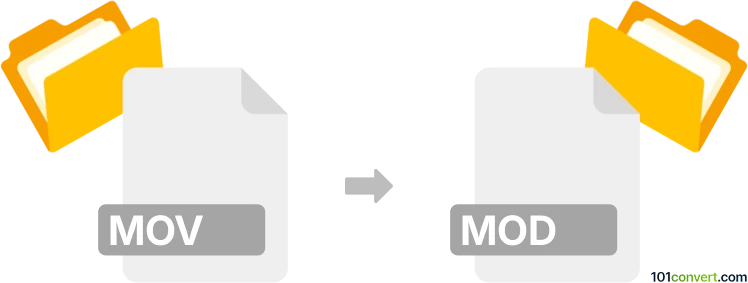
How to convert mov to mod file
- Other formats
- No ratings yet.
101convert.com assistant bot
6h
Understanding MOV and MOD file formats
MOV is a multimedia container file format developed by Apple and commonly used for storing video, audio, and text. It is widely supported by media players and editing software, especially on macOS and iOS devices.
MOD is a video file format used primarily by digital camcorders from brands like JVC, Panasonic, and Canon. MOD files typically contain MPEG-2 video and are designed for easy playback on DVD players and editing in compatible software.
Why convert MOV to MOD?
Converting MOV to MOD may be necessary if you want to play or edit your videos on devices or software that only support the MOD format, such as certain camcorders or DVD authoring tools.
How to convert MOV to MOD
To convert MOV files to MOD, you need a video converter that supports both formats. The process involves re-encoding the video stream from MOV to the MPEG-2 format used in MOD files and changing the file container.
Recommended software for MOV to MOD conversion
- Wondershare UniConverter: A powerful and user-friendly tool that supports a wide range of video formats, including MOV and MOD. To convert, open the software, add your MOV file, select MOD as the output format, and click Convert.
- Any Video Converter: Another reliable option that allows you to convert MOV to MOD with customizable settings. Import your MOV file, choose MOD as the target format, and start the conversion.
- FFmpeg: For advanced users, FFmpeg is a free command-line tool that can convert MOV to MOD using the following command:
ffmpeg -i input.mov -target ntsc-dvd -f mpeg2video output.mod
Tips for successful conversion
- Ensure your MOV file uses a video codec compatible with MOD (usually MPEG-2).
- Check the resolution and aspect ratio to match your target device's requirements.
- After conversion, test the MOD file on your intended device or software to confirm compatibility.
Note: This mov to mod conversion record is incomplete, must be verified, and may contain inaccuracies. Please vote below whether you found this information helpful or not.