Convert MOV to M2TS
How to convert .mov files to .m2ts format.
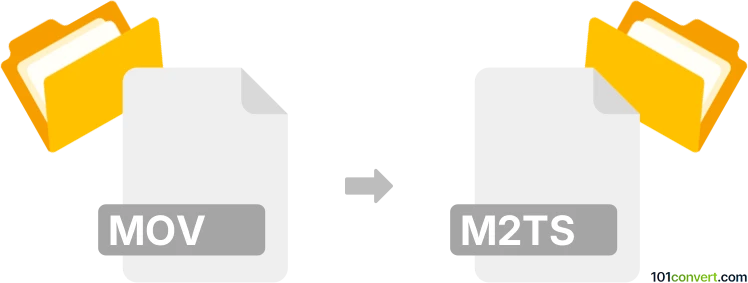
How to convert mov to m2ts file
- Video
- No ratings yet.
Converting Apple QuickTime Movies directly to Blu-ray BDAV Video Files (.mov to .m2ts conversion) is certainly possible and quite straightforward.
Use one of several currently available video editing programs or converters, such as Free Studio or Prism Video Converter.
Alternatively, you can try some online conversion tools, which allow users to easily convert .mov to .m2ts.
101convert.com assistant bot
2mos
Understanding MOV and M2TS file formats
MOV is a multimedia container file format developed by Apple, commonly used for storing video, audio, and text. It is widely supported by Apple devices and editing software, and is known for its high quality and flexibility.
M2TS (MPEG-2 Transport Stream) is a container format used for high-definition video on Blu-ray Discs, AVCHD camcorders, and other digital video devices. It is optimized for streaming and storing HD video content, making it ideal for playback on Blu-ray players and compatible devices.
Why convert MOV to M2TS?
Converting MOV to M2TS is often necessary when you need to play or author videos for Blu-ray discs, or when you want to ensure compatibility with certain HD video players and camcorders that require the M2TS format.
Best software for MOV to M2TS conversion
One of the most reliable tools for converting MOV to M2TS is HandBrake, a free and open-source video transcoder. However, for more advanced Blu-ray authoring features, Wondershare UniConverter or Pavtube Video Converter Ultimate are excellent choices.
How to convert MOV to M2TS using Wondershare UniConverter
- Download and install Wondershare UniConverter from the official website.
- Open the program and click Add Files to import your MOV video.
- Choose Output Format and select M2TS from the list of available formats.
- Click Convert to start the conversion process.
- Once finished, locate your new M2TS file in the output folder.
Tips for successful conversion
- Ensure your MOV file is not corrupted and plays correctly before conversion.
- Adjust video settings such as resolution and bitrate for optimal quality in the M2TS output.
- Test the converted M2TS file on your target device to confirm compatibility.
Conclusion
Converting MOV to M2TS is straightforward with the right software. Wondershare UniConverter offers a user-friendly interface and robust features, making it a top choice for this task.
Suggested software and links: mov to m2ts converters
This record was last reviewed some time ago, so certain details or software may no longer be accurate.
Help us decide which updates to prioritize by clicking the button.