Convert MOV to TS
How to convert mov to ts. Possible mov to ts converters.
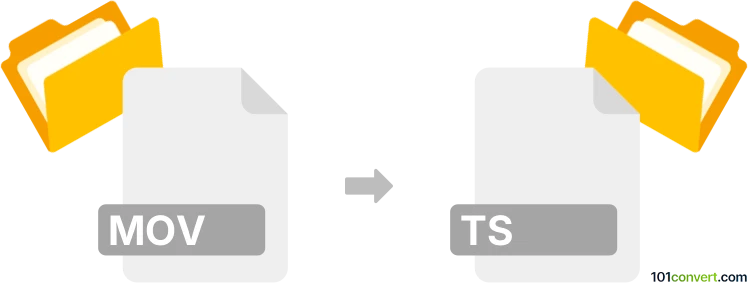
How to convert mov to ts file
- Video
- No ratings yet.
mov to ts conversion pretty much describes the export or transcoding between two multimedia formats. Quicktime MOV format is actually fairly well supported so it is no surprise it can be easily converted to other video formats, including the TS.
101convert.com assistant bot
2mos
Understanding MOV and TS file formats
The MOV file format is a multimedia container format developed by Apple. It is commonly used for storing video, audio, and text, and is compatible with both Mac and Windows platforms. MOV files are known for their high quality and are often used in professional video editing.
The TS file format, or Transport Stream, is a standard format for transmitting video, audio, and data over networks. It is widely used in broadcasting and streaming applications, particularly for digital television. TS files are designed to allow for error correction and synchronization, making them ideal for streaming over unreliable networks.
How to convert MOV to TS
Converting MOV files to TS format can be necessary for compatibility with certain broadcasting or streaming systems. The conversion process involves changing the container format while maintaining the quality of the video and audio streams.
Best software for MOV to TS conversion
One of the best software options for converting MOV to TS is HandBrake. HandBrake is a free, open-source video transcoder that supports a wide range of formats. To convert MOV to TS using HandBrake, follow these steps:
- Download and install HandBrake from the official website.
- Open HandBrake and click on File to import your MOV file.
- Select the Format dropdown menu and choose TS as the output format.
- Click on Start to begin the conversion process.
Another excellent tool is FFmpeg, a command-line based software that is highly versatile and powerful for video conversions. To convert using FFmpeg, use the following command:
ffmpeg -i input.mov -c:v copy -c:a copy output.tsThis command copies the video and audio streams from the MOV file to a TS container without re-encoding, ensuring no loss in quality.
Suggested software and links: mov to ts converters
This record was last reviewed some time ago, so certain details or software may no longer be accurate.
Help us decide which updates to prioritize by clicking the button.