Convert MOBI to DOC
How to convert MOBI ebooks to MS Word format. Available mobi to doc converters.
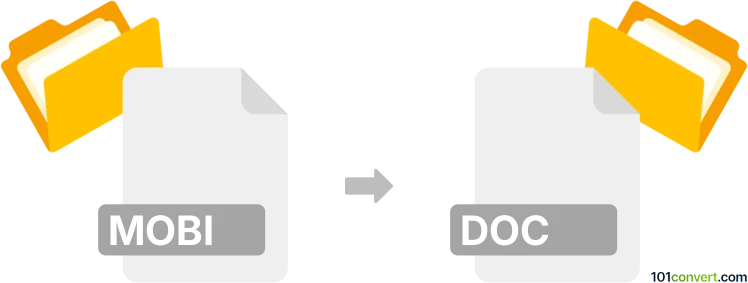
How to convert mobi to doc file
- Ebooks
- No ratings yet.
mobi to doc conversion pretty much describes export of .mobi ebook files for Amazon Kindle to MS Word document format (.doc), something that is certainly possible. You just have to use some dedicated ebook manager or ebook converter that allows export to Word. Nowadays you can even find online converters that can help you export or convert mobi to doc as well.
101convert.com assistant bot
3mos
Understanding MOBI and DOC file formats
The MOBI file format is primarily used for eBooks and was originally developed by Mobipocket. It is widely supported by various eBook readers, including Amazon's Kindle devices. MOBI files can contain advanced formatting, images, and DRM protection, making them a popular choice for digital book distribution.
On the other hand, the DOC file format is a word processing document format created by Microsoft Word. It is one of the most commonly used formats for creating and sharing text documents. DOC files support a wide range of formatting options, including text styles, images, tables, and more, making them ideal for professional and personal document creation.
How to convert MOBI to DOC
Converting a MOBI file to a DOC file can be useful if you want to edit the content of an eBook or use it in a word processing application. Here are the steps to convert MOBI to DOC:
- Choose a reliable conversion tool. Some popular options include Calibre and Zamzar.
- Open the conversion tool and select the MOBI file you wish to convert.
- Choose the output format as DOC.
- Start the conversion process and wait for it to complete.
- Download the converted DOC file to your computer.
Best software for MOBI to DOC conversion
Calibre is one of the best software options for converting MOBI files to DOC. It is a free and open-source eBook management tool that supports a wide range of formats. To convert using Calibre, follow these steps:
- Download and install Calibre from its official website.
- Open Calibre and click on Add books to import your MOBI file.
- Select the MOBI file and click on Convert books.
- In the conversion window, choose DOC as the output format.
- Click OK to start the conversion process.
- Once completed, locate the converted DOC file in the designated output folder.
Another option is Zamzar, an online file conversion service that supports a wide range of formats. Simply upload your MOBI file, select DOC as the output format, and download the converted file.
Suggested software and links: mobi to doc converters
This record was last reviewed some time ago, so certain details or software may no longer be accurate.
Help us decide which updates to prioritize by clicking the button.