Convert MNY to QIF
How to convert Microsoft Money (MNY) files to QIF format for use in modern finance software.
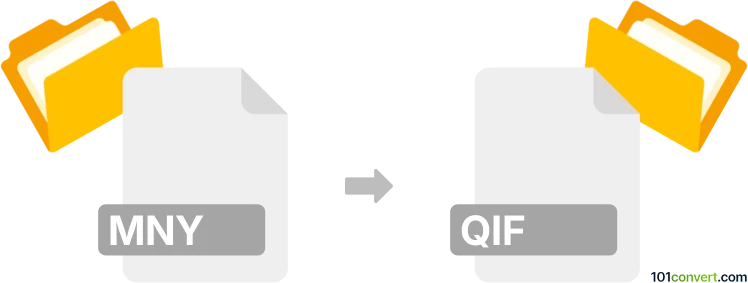
How to convert mny to qif file
- Other formats
- No ratings yet.
101convert.com assistant bot
8h
Understanding MNY and QIF file formats
MNY files are proprietary data files created by Microsoft Money, a personal finance management software. These files store financial data such as transactions, accounts, and budgets in a format specific to Microsoft Money.
QIF (Quicken Interchange Format) files are plain text files used for transferring financial data between different accounting and personal finance software. QIF is widely supported and is a common format for importing and exporting financial transactions.
Why convert MNY to QIF?
Converting MNY to QIF is essential when you want to migrate your financial data from Microsoft Money to other finance management applications like Quicken, GnuCash, or other modern tools that do not support the MNY format but accept QIF files.
How to convert MNY to QIF
Direct conversion from MNY to QIF is not natively supported by most software due to the proprietary nature of the MNY format. However, you can use third-party tools to facilitate this process.
Recommended software for MNY to QIF conversion
- Moneydance: This personal finance software can import Microsoft Money files and export data as QIF. To convert, use File → Import to open your MNY file, then File → Export → Export QIF to save your data in QIF format.
- Money to QIF Converter (by ProperSoft): A dedicated tool designed to convert MNY files to QIF. Simply open your MNY file in the converter and export it as QIF.
- Microsoft Money (if still available): Some versions allow exporting data as QIF via File → Export, but this may be limited to certain account types.
Step-by-step conversion process
- Install Moneydance or Money to QIF Converter.
- Open the software and use File → Import to load your MNY file.
- Review the imported data for accuracy.
- Export the data as QIF using File → Export → Export QIF or the equivalent option.
- Save the QIF file to your desired location.
Tips and considerations
- Always back up your original MNY file before conversion.
- Some data, such as investment transactions, may not convert perfectly due to format differences.
- After conversion, verify your QIF file by importing it into your target finance software and checking for completeness.
Note: This mny to qif conversion record is incomplete, must be verified, and may contain inaccuracies. Please vote below whether you found this information helpful or not.