Convert MNY to CSV
How to convert Microsoft Money (MNY) files to CSV for easier financial data management.
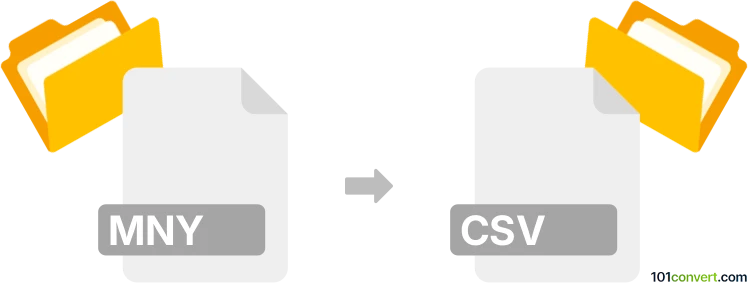
How to convert mny to csv file
- Other formats
- No ratings yet.
101convert.com assistant bot
4h
Understanding MNY and CSV file formats
MNY is a proprietary file format used by Microsoft Money, a personal finance management software. MNY files store financial data such as transactions, accounts, and budgets. CSV (Comma-Separated Values) is a widely used plain text format for storing tabular data, making it easy to import into spreadsheets and other financial tools.
Why convert MNY to CSV?
Converting MNY files to CSV allows you to access your financial data in spreadsheet applications like Microsoft Excel or Google Sheets. This makes it easier to analyze, share, or migrate your data to other finance management platforms.
How to convert MNY to CSV
Since MNY is a proprietary format, direct conversion can be challenging. The best approach is to use Microsoft Money itself (if available) or specialized third-party tools. Here are the recommended methods:
- Using Microsoft Money: If you have access to Microsoft Money, open your MNY file, then use File → Export → Loose QIF to export your data as a QIF file. Next, use a QIF to CSV converter (such as ProperSoft QIF2CSV) to convert the QIF file to CSV.
- Using third-party converters: Tools like ProperSoft Money2CSV are designed specifically for converting MNY files to CSV. Simply install the software, open your MNY file, and follow the prompts to export as CSV.
Recommended software for MNY to CSV conversion
ProperSoft Money2CSV is one of the most reliable tools for this conversion. It supports direct MNY to CSV conversion and offers a user-friendly interface. Alternatively, if you have Microsoft Money, exporting to QIF and then converting to CSV is a viable option.
Summary
Converting MNY files to CSV enables easier access and management of your financial data. Use Microsoft Money or specialized tools like ProperSoft Money2CSV for the best results.
Note: This mny to csv conversion record is incomplete, must be verified, and may contain inaccuracies. Please vote below whether you found this information helpful or not.