Convert MKA to MKV
How to convert mka to mkv. Possible mka to mkv converters.
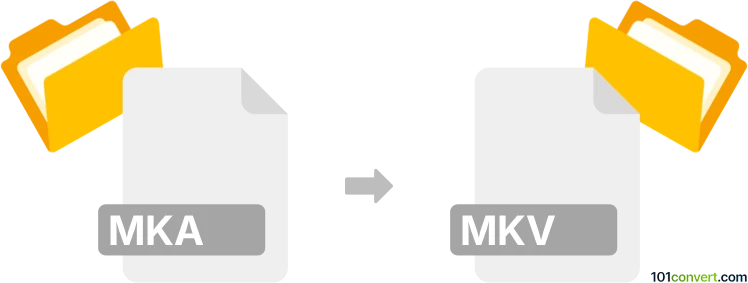
How to convert mka to mkv file
- Video
- No ratings yet.
Both .mka and .mkv files are Matroska files, with the difference that MKA suffix is used for files that contain audio track only. Both of these files are share same container format, so no mka to mkv conversion is actually needed. Just rename it and it will work the same, but just keep in mind - audio only.
101convert.com assistant bot
2mos
Understanding MKA and MKV file formats
MKA (Matroska Audio) is a file format specifically designed for audio files. It is part of the Matroska family, which is an open standard free container format. MKA files can contain multiple audio tracks, making them ideal for storing music albums or audio books.
MKV (Matroska Video) is another format from the Matroska family, but it is primarily used for video files. MKV files can contain video, audio, and subtitle tracks, making them a popular choice for high-quality video content.
How to convert MKA to MKV
Converting an MKA file to an MKV file involves adding a video track to the audio content. This can be useful if you want to create a video file with a static image or a simple video loop accompanying the audio.
Best software for MKA to MKV conversion
One of the best tools for converting MKA to MKV is FFmpeg. FFmpeg is a powerful open-source multimedia framework that can handle a wide range of audio and video formats. Here’s how you can use FFmpeg for the conversion:
- Download and install FFmpeg from the official website.
- Open a command prompt or terminal window.
- Use the following command to convert your file:
ffmpeg -i input.mka -i image.jpg -c:v libx264 -c:a copy output.mkv
This command adds a static image (image.jpg) to the audio file, creating an MKV file.
Alternative software options
Another option is HandBrake, a popular open-source video transcoder. While primarily used for video conversion, it can also handle audio files:
- Open HandBrake and load your MKA file.
- Select a video source to accompany the audio.
- Go to File → Export → MKV to save the new file.
Suggested software and links: mka to mkv converters
This record was last reviewed some time ago, so certain details or software may no longer be accurate.
Help us decide which updates to prioritize by clicking the button.