Convert MIND to JPG
How can I convert .mind files to .jpg format.
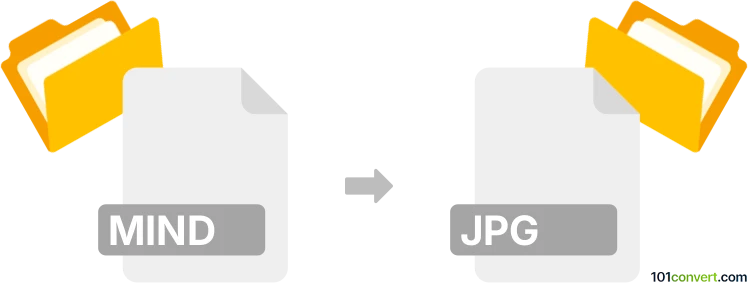
How to convert mind to jpg file
- Graphics
- Rating: 4.0/5
Converting MindMeister Map Files directly to JPEG Images (.mind to .jpg conversion) can easily accomplished using the MindMeister software itself. It allows users to export its brainstorm project files to numerous file types, including standard graphics image formats.
Export your .mind file using the 'Personal' version of the MindMeister software. Converting .mind to .jpg most likely relates to attempts to export mind map previews or presentation slides to .jpg format.
101convert.com assistant bot
2mos
Understanding MIND and JPG file formats
The MIND file format is typically associated with MindManager, a popular mind mapping software. These files contain diagrams, charts, and other visual representations of ideas and concepts. On the other hand, the JPG (or JPEG) format is a widely-used image format known for its lossy compression, making it ideal for storing and sharing photographs and images on the web.
Why convert MIND to JPG?
Converting a MIND file to a JPG format can be beneficial for sharing mind maps as images, ensuring compatibility with various devices and platforms that do not support MIND files. JPG files are easier to embed in documents, presentations, and websites.
Best software for MIND to JPG conversion
One of the best software options for converting MIND files to JPG is MindManager itself. Here’s how you can do it:
- Open your MIND file in MindManager.
- Go to the File menu.
- Select Export.
- Choose Image and then select JPG as the format.
- Follow the prompts to save your file.
Another option is to use online converters like Zamzar or OnlineConvert, which allow you to upload your MIND file and convert it to JPG without installing any software.
Conclusion
Converting MIND files to JPG is a straightforward process that enhances the accessibility and shareability of your mind maps. Whether using MindManager or an online converter, you can easily transform your visual ideas into a widely-accepted image format.
Suggested software and links: mind to jpg converters
This record was last reviewed some time ago, so certain details or software may no longer be accurate.
Help us decide which updates to prioritize by clicking the button.