Convert MIND to PNG
Convert MindMeister .mind mind map files to png image.
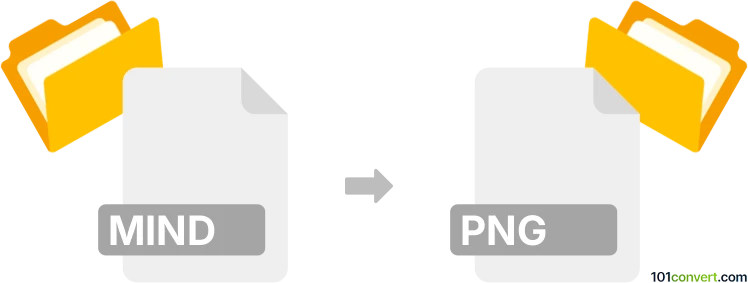
How to convert mind to png file
- Mind maps and flowcharts
- No ratings yet.
You will need to use MindMeister, an online brain storming software, to convert MindMeister Maps directly to Portable Network Graphics (.mind to .png conversion). Such efforts typically relate to users seeking to use the resulting mind map image for preview purposes.
MIND seems to be a proprietary file format, which means it is very unlikely that you will find any 3rd party solution for such conversion.
MindMeister allows users to export their MIND maps to numerous file formats, including PNG. To be able to do that, you will have to upgrade your MindMeister version to "Personal".
101convert.com assistant bot
3mos
Understanding MIND and PNG file formats
The MIND file format is typically associated with mind mapping software, which is used to visually organize information. These files often contain diagrams, charts, and other visual elements that help in brainstorming and organizing thoughts. On the other hand, the PNG (Portable Network Graphics) format is a widely-used image format known for its lossless compression and support for transparent backgrounds, making it ideal for web graphics and digital images.
How to convert MIND to PNG
Converting a MIND file to a PNG image involves exporting the visual content of the mind map into a static image format. This can be useful for sharing or embedding the mind map in documents or presentations. The conversion process typically involves using mind mapping software that supports exporting to image formats.
Best software for MIND to PNG conversion
One of the best software options for converting MIND files to PNG is XMind. XMind is a popular mind mapping tool that allows users to create and export mind maps in various formats, including PNG. To convert a MIND file to PNG using XMind, follow these steps:
- Open your MIND file in XMind.
- Go to the File menu and select Export.
- Choose Image and then select PNG as the output format.
- Specify the destination folder and click Export to save the PNG file.
Other software options include MindManager and FreeMind, which also offer similar export functionalities.