Convert MIDI to FLAC
Can I somehow convert .midi files to .flac audio format?
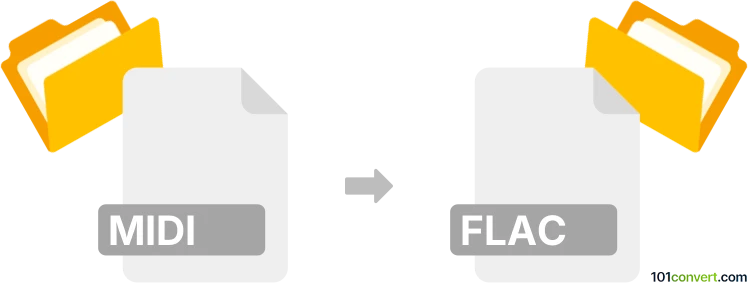
How to convert midi to flac file
- Audio
- No ratings yet.
Converting MIDI Music Data Files directly to Free Lossless Audio Codec Files (.midi to .flac conversion) is possible, yet it is not a conversion in the proper sense.
MIDI music data contains notes and instrument instructions for playable song file. That means only special audio editors and converters with proper instrument libraries and translation capabilities will allow users to convert MIDI files to actual audio file formats, including FLAC.
To accomplish that, use tools, such as MuseScore or WavePad, which will allow you to import MIDI files and export them in FLAC audio format.
101convert.com assistant bot
2mos
Understanding MIDI and FLAC file formats
MIDI (Musical Instrument Digital Interface) is a technical standard that describes a protocol, digital interface, and connectors. It allows a wide variety of electronic musical instruments, computers, and other related devices to connect and communicate with each other. MIDI files contain information about how music is produced, such as notes, timing, and velocity, but do not contain actual audio data.
FLAC (Free Lossless Audio Codec) is an audio format similar to MP3, but lossless, meaning that audio is compressed in FLAC without any loss in quality. This makes it a popular choice for storing high-quality audio files.
How to convert MIDI to FLAC
Converting a MIDI file to a FLAC file involves rendering the MIDI data into an audio format and then encoding it as FLAC. This process requires software that can interpret MIDI data and output audio.
Best software for MIDI to FLAC conversion
One of the best software options for converting MIDI to FLAC is Audacity. Audacity is a free, open-source audio editor and recorder that can handle a wide range of audio formats.
To convert MIDI to FLAC using Audacity, follow these steps:
- Open Audacity and go to File → Import → MIDI to load your MIDI file.
- Once the MIDI file is loaded, you may need to adjust the instruments and settings to ensure the audio sounds as desired.
- After making any necessary adjustments, go to File → Export → Export Audio.
- In the export window, choose FLAC as the file format.
- Click Save to convert and save your file as a FLAC.
Another option is Logic Pro for Mac users, which provides advanced MIDI editing and exporting capabilities.