Convert MID to SIB
What software to use for a successful .mid to .sib conversion.
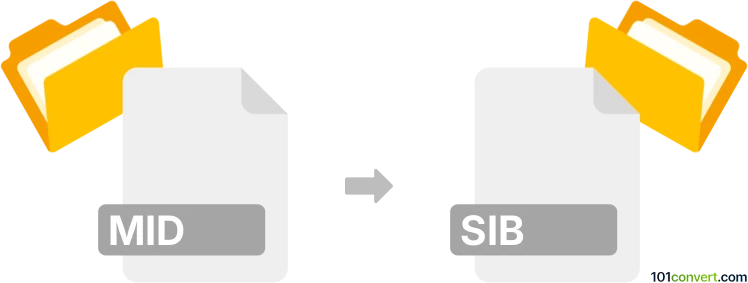
How to convert mid to sib file
- Music composition
- No ratings yet.
In order to reliably convert MIDI Files directly to Sibelius Musical Scores (.mid to .sib conversion), you will have to use the original software, since SIB is a proprietary file format.
Your only options is, therefore, using Sibelius, a music writing platform, which lets its users convert MID files to SIB musical score format.
We are not aware of any third-party solution capable of converting MID to SIB.
101convert.com assistant bot
2mos
Understanding MID and SIB file formats
MID files are a type of MIDI (Musical Instrument Digital Interface) file format. They are used to store musical data, such as notes, tempo, and instrument information, which can be played back using MIDI-compatible software or hardware. MID files do not contain actual audio data but rather instructions for synthesizers and other MIDI devices to produce sound.
SIB files are associated with Sibelius, a popular music notation software. These files contain musical scores, including notes, lyrics, and other musical elements, and are used for composing, editing, and printing sheet music. Unlike MID files, SIB files can store detailed notation information, making them ideal for composers and arrangers.
How to convert MID to SIB
Converting a MID file to a SIB file involves importing the MIDI data into Sibelius and saving it in the SIB format. This process allows you to take advantage of Sibelius's powerful notation features to edit and enhance the musical score.
Best software for MID to SIB conversion
The best software for converting MID files to SIB files is Sibelius itself. Sibelius offers a straightforward way to import MIDI files and convert them into its native format. Follow these steps to perform the conversion:
- Open Sibelius.
- Go to File → Open and select the MID file you wish to convert.
- Sibelius will import the MIDI data and display it as a musical score.
- Make any necessary edits or adjustments to the score.
- Once satisfied, go to File → Save As and choose the SIB format to save your file.
By using Sibelius, you can ensure that the conversion process is smooth and that the resulting SIB file retains the musical integrity of the original MIDI data.