Convert MID to TXT
How do I best convert .mid files to .txt format?
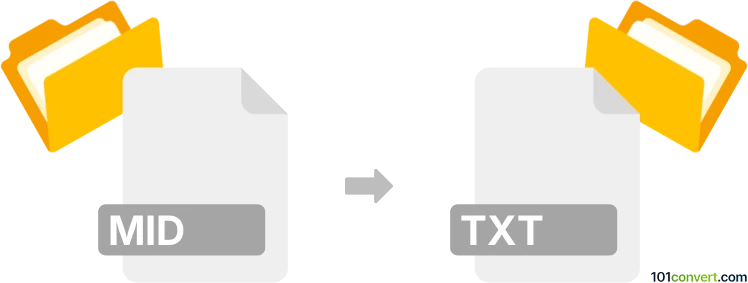
How to convert mid to txt file
- Music composition
- No ratings yet.
Should you for some reason really need to convert MIDI Files directly to Plain Text Files (.mid to .txt conversion), there should be a few options.
There seem to be a couple tools, such as MIDI to TXT Converter, capable of transcribing MID files to TXT plain text format.
Alternatively, you might want to try some online conversion solutions.
101convert.com assistant bot
2mos
Understanding MID and TXT file formats
MID files, also known as MIDI files, are a standard format for storing musical instrument digital interface data. They contain information about musical notes, tempo, and instrument assignments, but do not contain actual audio data. This makes them small in size and easy to manipulate for music production.
TXT files, on the other hand, are plain text files that contain unformatted text. They are widely used for storing simple text data and can be opened with any text editor.
Why convert MID to TXT?
Converting a MID file to a TXT file can be useful for extracting and analyzing the musical data in a human-readable format. This can be beneficial for music theorists, educators, or anyone interested in studying the structure of a musical piece.
How to convert MID to TXT
To convert a MID file to a TXT file, you will need software that can interpret MIDI data and export it as text. One of the best tools for this task is MuseScore, a popular music notation software.
Using MuseScore for conversion
- Open MuseScore and load your MID file by clicking File → Open and selecting your file.
- Once the file is loaded, you can view and edit the musical score.
- To export the MIDI data as text, go to File → Export and choose the MusicXML format, which can be opened as a text file.
- Rename the exported file with a .txt extension if necessary.
Alternative software options
Other software options for converting MID to TXT include Finale and Sibelius, both of which offer similar functionality for exporting MIDI data as text.