Convert MHTML to DOCX
How to convert MHTML web archives to DOCX documents using Microsoft Word or online tools.
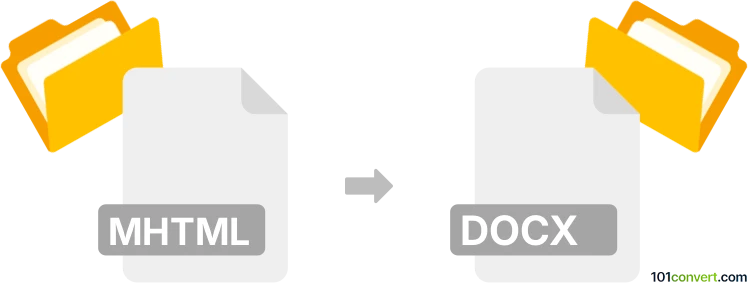
How to convert mhtml to docx file
- Other formats
- No ratings yet.
101convert.com assistant bot
10h
Understanding mhtml and docx file formats
MHTML (MIME HTML) is a web page archive format that saves HTML code, images, and other resources into a single file. It is commonly used to store complete web pages for offline viewing. DOCX is a Microsoft Word document format that supports rich text, images, tables, and advanced formatting, making it ideal for editing and sharing documents.
Why convert mhtml to docx?
Converting MHTML files to DOCX allows you to edit, format, and share web page content using Microsoft Word or other compatible word processors. This is useful for repurposing web content, creating reports, or archiving information in a more accessible format.
Best software for mhtml to docx conversion
Microsoft Word is the most reliable tool for converting MHTML files to DOCX. Word can open MHTML files directly and save them as DOCX documents, preserving most formatting and embedded images.
How to convert mhtml to docx using Microsoft Word
- Open Microsoft Word.
- Go to File → Open and select your .mhtml file.
- Once the file is loaded, go to File → Save As.
- Choose Word Document (*.docx) as the file type.
- Click Save to complete the conversion.
Alternative online converters
If you do not have Microsoft Word, you can use online converters such as Zamzar or Online2PDF. Simply upload your MHTML file, select DOCX as the output format, and download the converted file.
Tips for successful conversion
- Check the converted DOCX for formatting issues, especially with complex web pages.
- Images and styles may not always transfer perfectly; manual adjustments may be needed.
- For best results, use the latest version of Microsoft Word.
Note: This mhtml to docx conversion record is incomplete, must be verified, and may contain inaccuracies. Please vote below whether you found this information helpful or not.