Convert MHTML to IQY
How to convert MHTML web archives to IQY files for dynamic data import into Microsoft Excel.
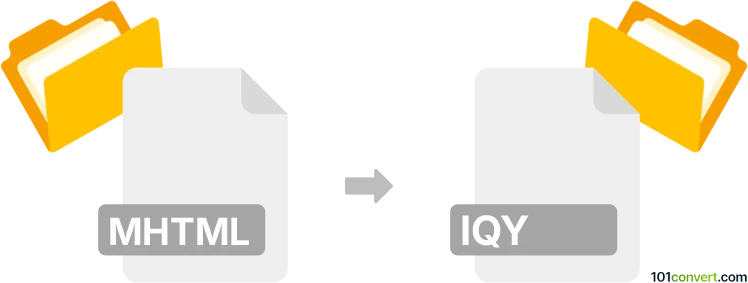
How to convert mhtml to iqy file
- Other formats
- No ratings yet.
Simply put, it is impossible to convert MHTML to IQY directly.
Thus, there is no so-called mhtml to iqy converter or a free online .mhtml to .iqy conversion tool.
101convert.com assistant bot
2h
Understanding mhtml and iqy file formats
MHTML (MIME HTML) is a web page archive format that saves HTML code, images, and other resources into a single file. It is commonly used to store complete web pages for offline viewing. The file extension is .mhtml or .mht.
IQY (Internet Query) files are used by Microsoft Excel to import data from the web. An .iqy file contains a URL and optional parameters, allowing Excel to fetch and update data directly from online sources.
Why convert mhtml to iqy?
Converting an MHTML file to an IQY file is useful when you want to extract tabular data from a saved web page and import it dynamically into Excel. While MHTML stores the entire web page, IQY provides a direct link to the data source, enabling live updates in Excel.
How to convert mhtml to iqy
There is no direct, automated converter for MHTML to IQY because they serve different purposes. However, you can manually extract the data source URL from the MHTML file and create an IQY file:
- Open the .mhtml file in a web browser (such as Chrome or Edge).
- Identify the table or data you want to import into Excel.
- Right-click the data and select Inspect to find the source URL, or look for the original data link in the page source.
- Open a text editor (like Notepad) and enter the URL on the first line.
- Optionally, add parameters or settings as needed for Excel web queries.
- Save the file with a .iqy extension.
- In Excel, go to Data → Get Data → From Other Sources → From Web and select your .iqy file.
Recommended software for the conversion
- Web browser (Chrome, Edge, Firefox) – to open and inspect the MHTML file.
- Notepad or any text editor – to create and edit the IQY file.
- Microsoft Excel – to import and use the IQY file for live data updates.
Tips for successful conversion
- Ensure the data source URL is accessible and returns data in a format Excel can read (HTML table, CSV, etc.).
- If the web page requires authentication, you may need to adjust Excel's query settings.
- Test the IQY file in Excel to confirm it imports the desired data.
Note: This mhtml to iqy conversion record is incomplete, must be verified, and may contain inaccuracies. Please vote below whether you found this information helpful or not.