Convert MEMO to WORD
How to convert memo files to Word documents and discover the best tools for a smooth conversion.
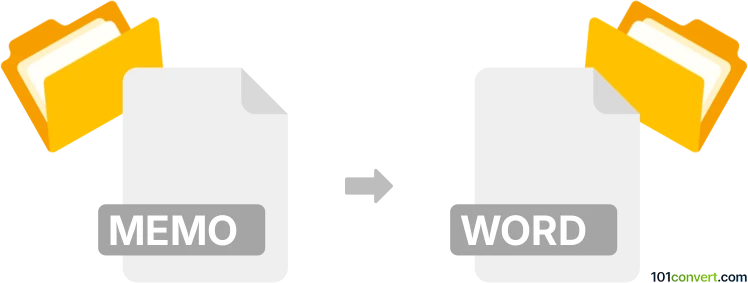
How to convert memo to word file
- Other formats
- No ratings yet.
101convert.com assistant bot
10h
Understanding memo and word file formats
Memo files are typically simple text documents used for quick notes or internal communication. They often have the .memo extension or are saved as plain text files. Word files, on the other hand, refer to documents created by Microsoft Word, usually with the .doc or .docx extension. Word files support rich formatting, images, tables, and more advanced document features.
Why convert memo to word?
Converting a memo file to a Word document allows you to enhance the content with formatting, add images, and use advanced editing tools. This is especially useful for sharing, archiving, or presenting memos in a professional format.
How to convert memo to word file
Follow these steps to convert a memo file to a Word document:
- Open the memo file in a text editor such as Notepad or any application that supports .memo files.
- Select all the content (Ctrl+A) and copy it (Ctrl+C).
- Open Microsoft Word and create a new document.
- Paste the memo content into the Word document.
- Format the text as needed using Word's tools.
- Go to File → Save As and choose Word Document (*.docx) as the file type.
Best software for memo to word conversion
The most reliable software for this conversion is Microsoft Word. It provides robust formatting options and ensures compatibility with .docx files. For batch conversions or automation, Zamzar (an online file converter) can also be used. Simply upload your memo file and select DOCX as the output format.
Tips for a smooth conversion
- Check the memo file for special formatting or non-text elements before conversion.
- After pasting into Word, review the document for formatting issues.
- Save a backup of the original memo file before converting.
Note: This memo to word conversion record is incomplete, must be verified, and may contain inaccuracies. Please vote below whether you found this information helpful or not.