Convert MEMO to TEXT
How to convert memo files to text files and discover the best tools for seamless conversion.
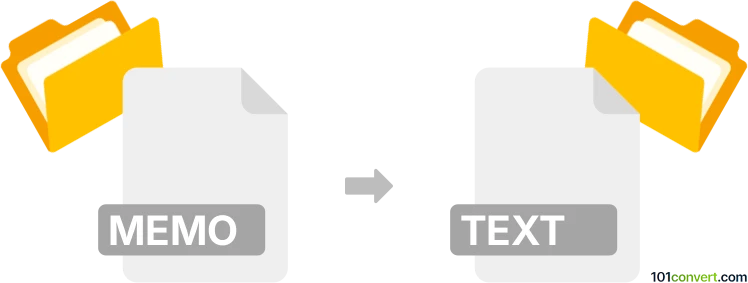
How to convert memo to text file
- Other formats
- No ratings yet.
101convert.com assistant bot
57m
Understanding memo and text file formats
Memo files are typically used by note-taking or database applications to store short pieces of information, such as reminders, notes, or database field data. These files may have extensions like .memo or be embedded within other database formats. Text files (.txt) are plain text documents that contain unformatted, human-readable content and are universally supported across platforms and applications.
Why convert memo to text file?
Converting a memo file to a text file allows for easier sharing, editing, and compatibility with a wide range of software. Text files are lightweight, easy to search, and can be opened on virtually any device.
How to convert memo to text file
The conversion process depends on the origin of the memo file. If your memo file is from a note-taking app or database, follow these general steps:
- Open the memo file in its native application (such as a database manager or note-taking app).
- Locate the export or save as function, usually found under File → Export or File → Save As.
- Select Text File or .txt as the output format.
- Choose a destination folder and save the file.
Best software and converters for memo to text file conversion
- Notepad++ (Windows): Open the memo file and use File → Save As to save as a .txt file.
- LibreOffice (Windows, macOS, Linux): Open the memo or database file, then use File → Save As and select Text (.txt).
- OnlineConvert (Web): Upload your memo file and choose TXT as the output format for quick online conversion.
Tips for successful conversion
- Check if your memo file contains special formatting or metadata that may not transfer to a plain text file.
- If the memo file is part of a database (such as dBASE or FoxPro), use a database manager to export the memo field to text.
- Always review the resulting text file to ensure all content has been preserved.
Note: This memo to text conversion record is incomplete, must be verified, and may contain inaccuracies. Please vote below whether you found this information helpful or not.