Convert MD to PNG
How to convert Markdown (.md) files to PNG images using the best tools and online converters.
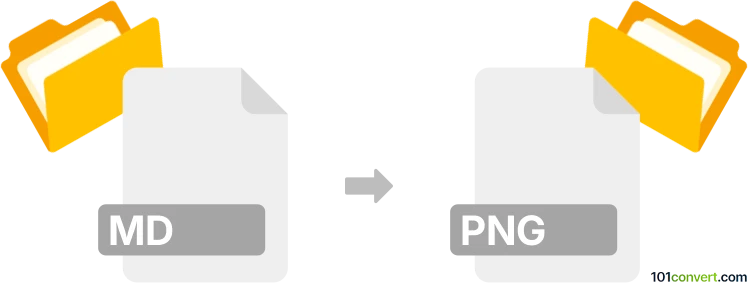
How to convert md to png file
- Other formats
- No ratings yet.
101convert.com assistant bot
48m
Understanding md and png file formats
MD (Markdown) is a lightweight markup language used for formatting plain text. It is widely used for documentation, README files, and static site generators. Markdown files have the .md extension and are designed to be human-readable and easy to convert to HTML or other formats.
PNG (Portable Network Graphics) is a popular raster image format known for its lossless compression and support for transparency. PNG files are commonly used for web graphics, screenshots, and images requiring high quality and transparency.
Why convert md to png?
Converting MD files to PNG images is useful when you want to share Markdown content as a static image, embed documentation in presentations, or display formatted text on platforms that do not support Markdown rendering.
How to convert md to png
To convert a Markdown file to a PNG image, you need to render the Markdown content and capture it as an image. This can be done using specialized tools or by exporting rendered Markdown from editors.
Best software for md to png conversion
- Typora: A popular Markdown editor that allows you to export Markdown files as images. Open your .md file, then use File → Export → PNG to save the rendered content as a PNG image.
- Markdown Preview Enhanced (VS Code Extension): Install this extension in Visual Studio Code, open your Markdown file, and use the command palette to export the preview as a PNG image.
- Pandoc + Web browser screenshot: Convert your Markdown to HTML using Pandoc, open the HTML in a browser, and use a screenshot tool or browser extension to capture the content as a PNG.
Online converters
- Carbon (carbon.now.sh): Paste your Markdown code, style it, and export as a PNG image.
- Markdown to Image (md2img.com): Upload your .md file and download the rendered PNG image.
Summary
Converting MD files to PNG images is straightforward with tools like Typora, VS Code extensions, or online converters. Choose the method that best fits your workflow and desired output style.
Note: This md to png conversion record is incomplete, must be verified, and may contain inaccuracies. Please vote below whether you found this information helpful or not.