Convert MD to HTML
How to convert Markdown (.md) files to HTML format using top tools like Pandoc, Typora, and online converters.
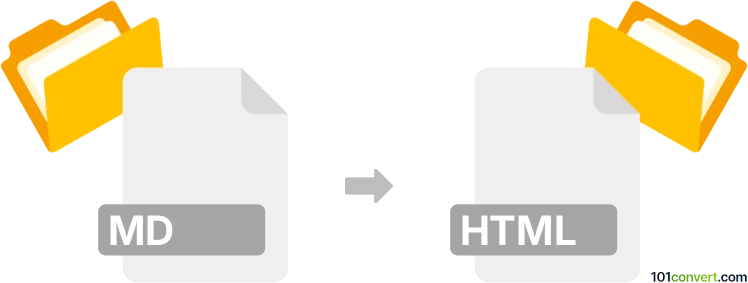
How to convert md to html file
- Other formats
- No ratings yet.
101convert.com assistant bot
4h
Understanding the md and html file formats
MD (Markdown) is a lightweight markup language used for formatting plain text. It is popular among developers and writers for its simplicity and readability. Markdown files typically have the .md extension and are widely used for documentation, README files, and static site generators.
HTML (HyperText Markup Language) is the standard language for creating web pages. HTML files use the .html extension and contain structured content that browsers can render visually. Converting Markdown to HTML allows you to display formatted content on the web.
How to convert md to html
Converting a Markdown file to HTML is a common task for web publishing. The process involves translating Markdown syntax into valid HTML tags. This can be done using various tools and software, both online and offline.
Recommended software for md to html conversion
- Pandoc: A powerful command-line tool that supports a wide range of file conversions, including Markdown to HTML. To convert, use the command: pandoc input.md -o output.html.
- Typora: A user-friendly Markdown editor that allows you to export Markdown files to HTML via File → Export → HTML.
- Visual Studio Code with Markdown Preview Enhanced extension: Open your .md file, preview it, and export to HTML using the extension's export options.
- Online converters: Websites like Dillinger (dillinger.io) and MarkdowntoHTML.com offer quick online conversion without installing software.
Step-by-step conversion using Pandoc
- Install Pandoc from the official website (pandoc.org).
- Open your terminal or command prompt.
- Navigate to the folder containing your .md file.
- Run the command: pandoc yourfile.md -o yourfile.html
- Your HTML file will be generated in the same directory.
Tips for best results
- Check your Markdown for proper syntax to ensure accurate HTML conversion.
- Use a Markdown editor with live preview to see how your content will look before converting.
- For advanced formatting, consider customizing the HTML output with Pandoc templates or CSS.
Note: This md to html conversion record is incomplete, must be verified, and may contain inaccuracies. Please vote below whether you found this information helpful or not.